![]()
![]()
![]()
![]()
![]()
FULLY FUNCTIONAL, FREE TRIAL AVAILABLE! Contact Us Now!
Front end editing plugin for Virtuemart allows you to edit your products and categories with complete control. Ready for Virtuemart 3.x.
You can assign rights to different users who can edit their allowed categories and products only. These users can be of any type. Even simple 'Registered' users can be assigned to edit virtuemart categories and products from front end. It is easy to use.
Video Demo - Installation and Setup
This is really helpful in a simple multi vendor kind of environment where you want to assign editing rights to different users on different categories and products. This can also be good if you have a large single vendor shop and have different managers for different virtuemart product categories. They will be able to maintain their own products only.
Although Virtuemart has front end editing feature but this plugin is much more powerful and very simple to use.
Users and categories can be easily assigned in plugin parameters at back end. If you see any problem in demo, please let us know. We will be happy to help and can also send a free, fully functional trial if you like.
How to Use
Login to Joomla front end with any user, who is allowed in plugin settings to add or edit products. You will links like ones giving in the following image.
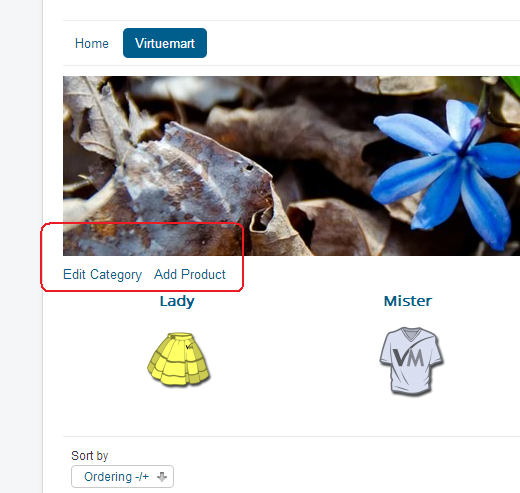
Important Note
Use two different browsers for testing. One for Joomla admin login and one for front end login. For example, if you are using firefox to login to joomla admin, then try google chrome or some other browser to login to front end.
We would like to add more features and your feedback is definitely appreciated! Feel free to contact us to share your thoughts.
