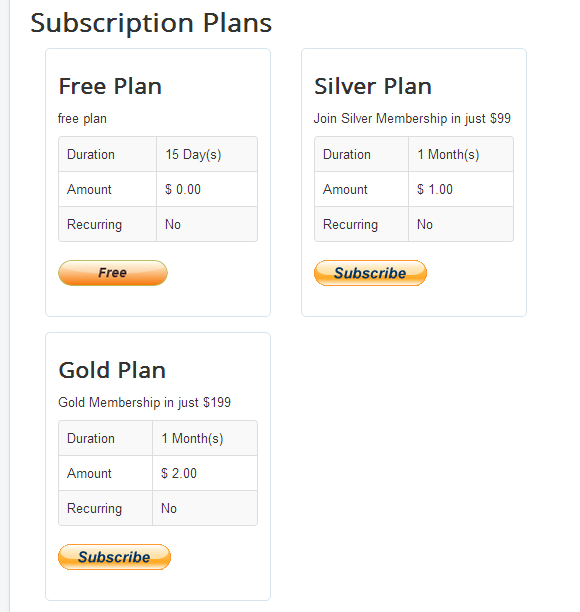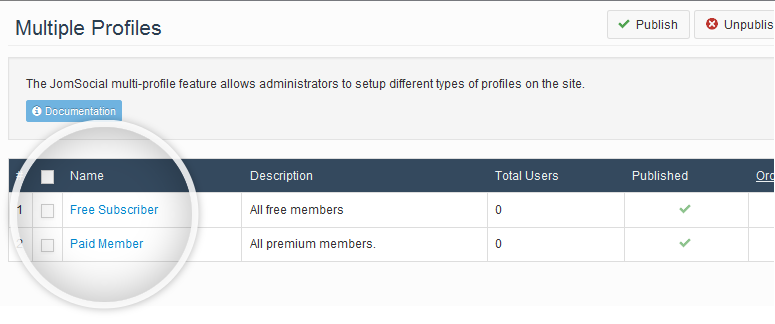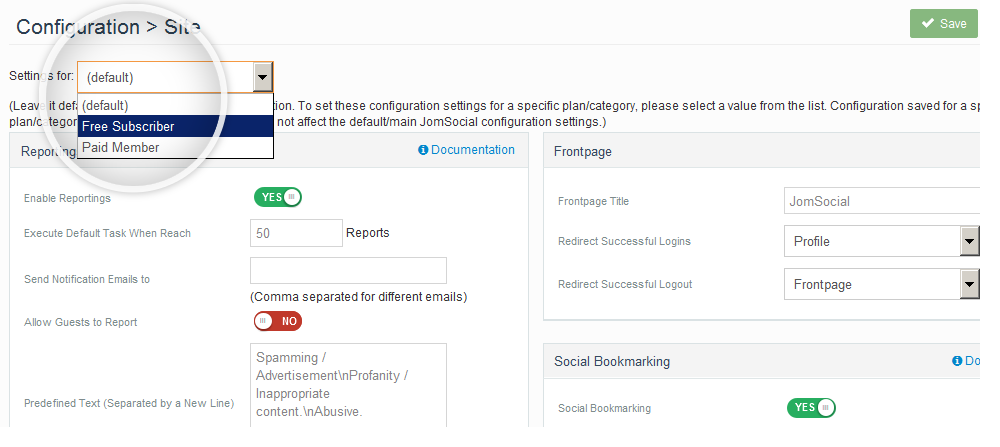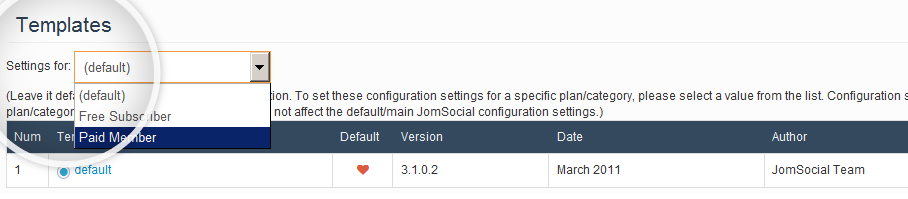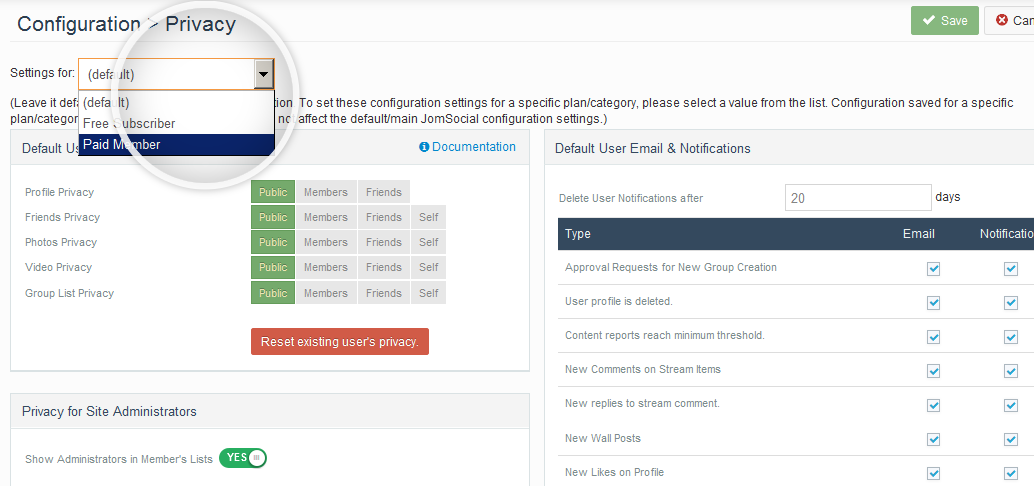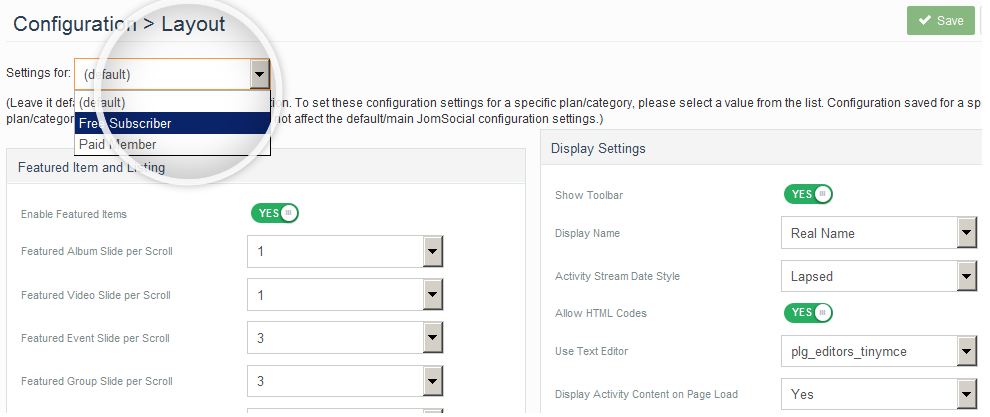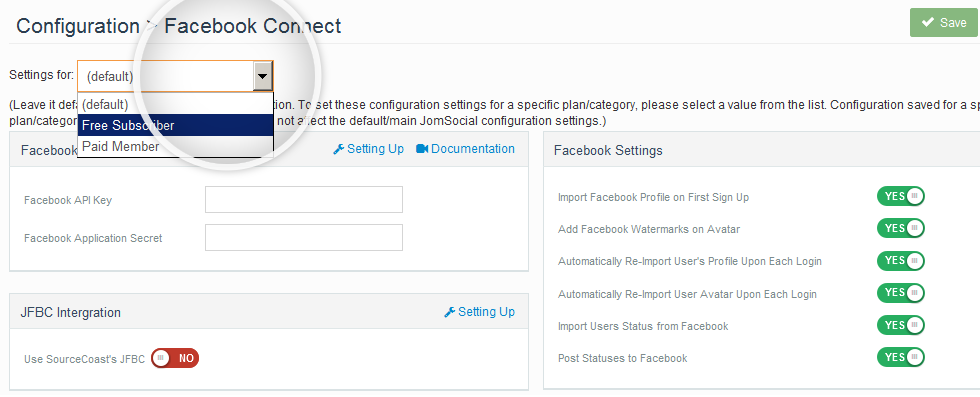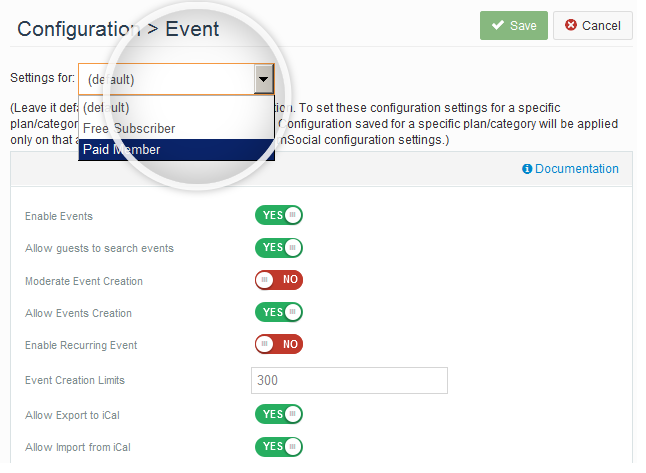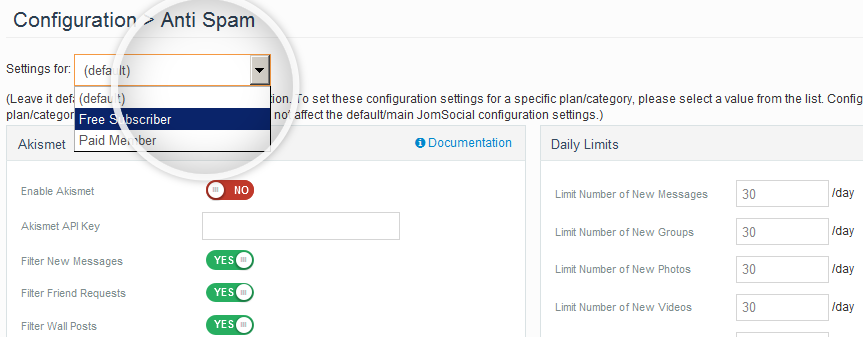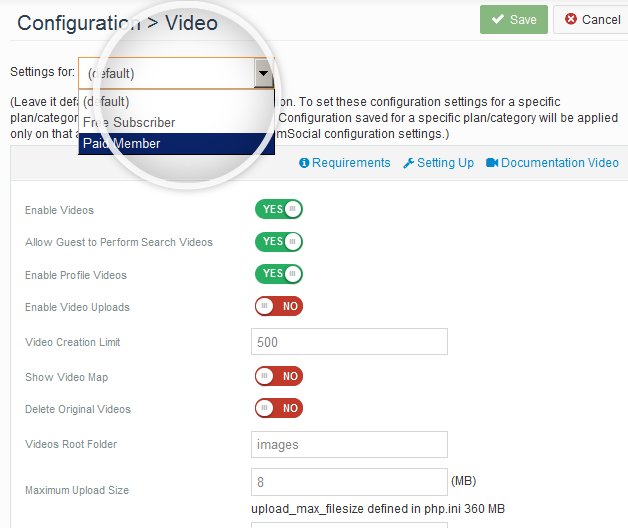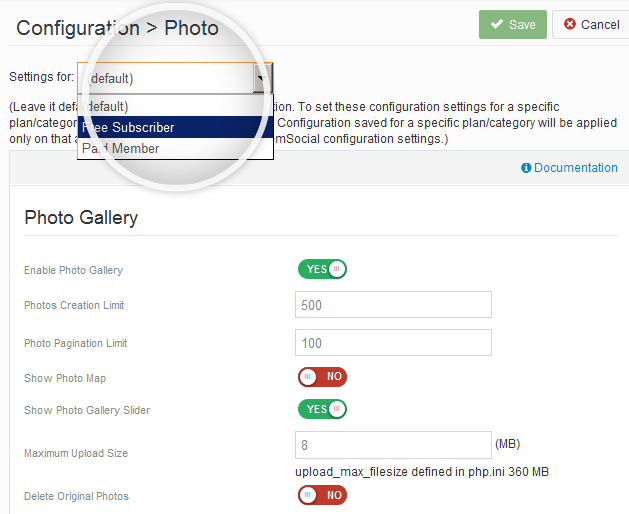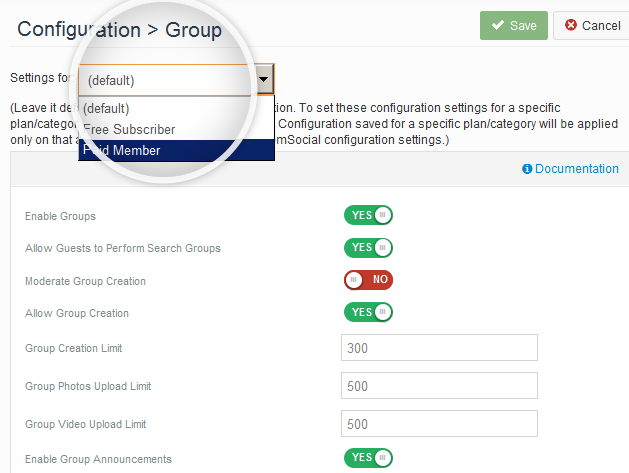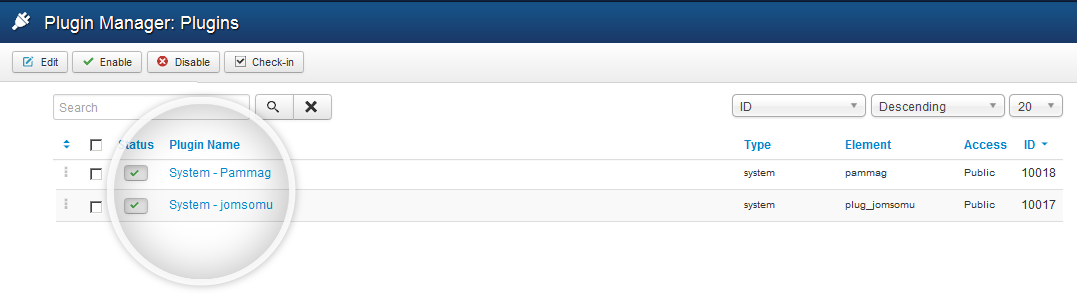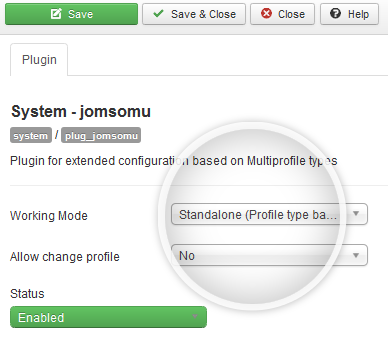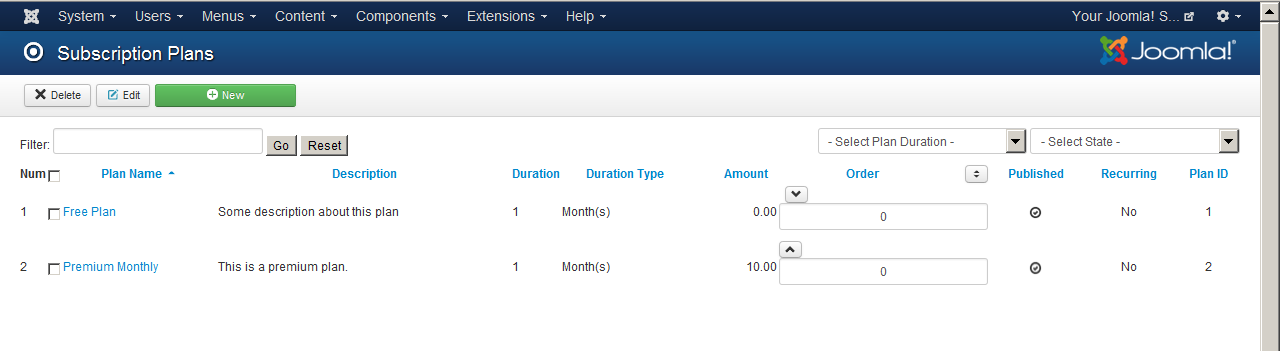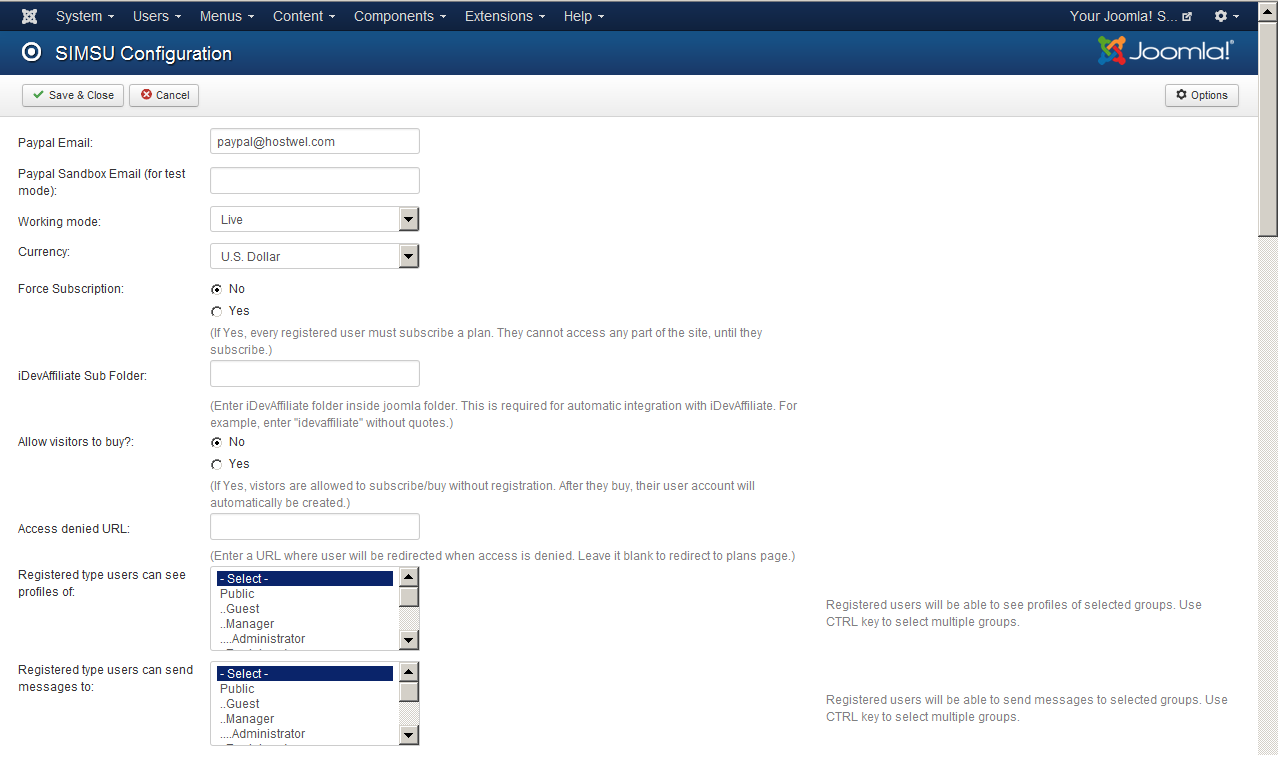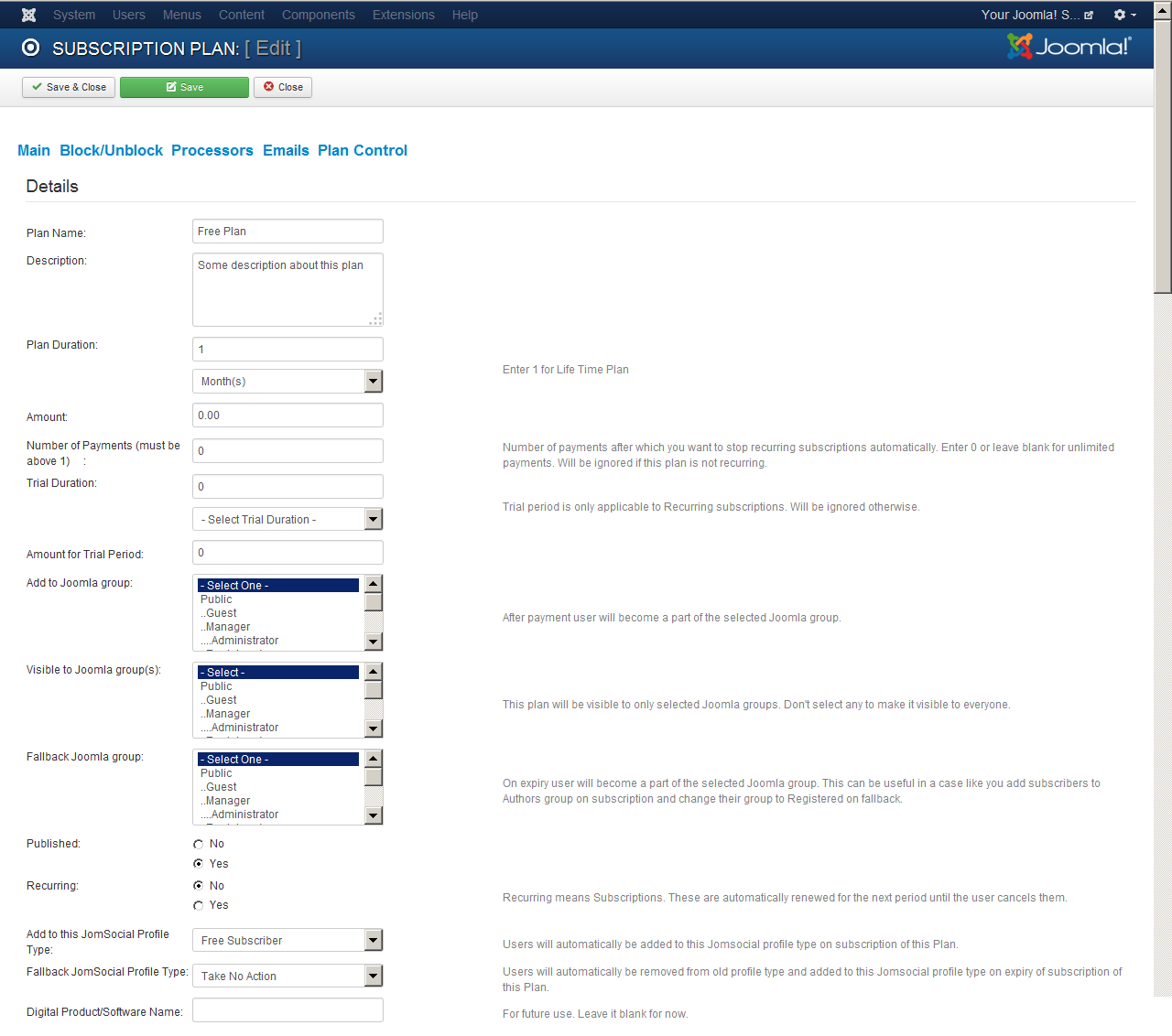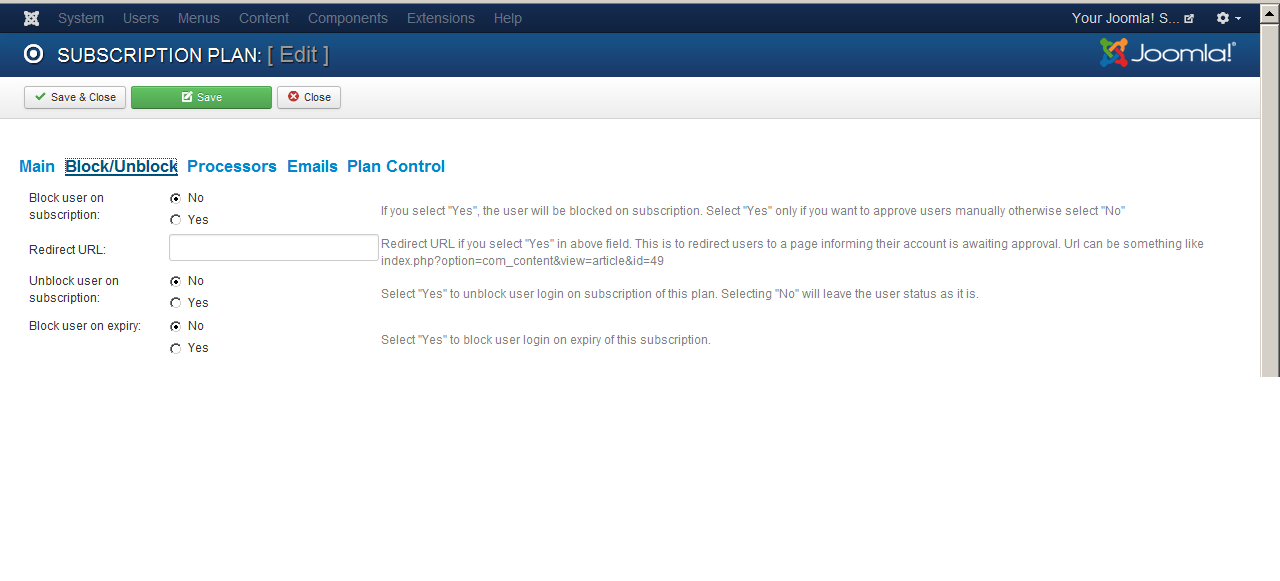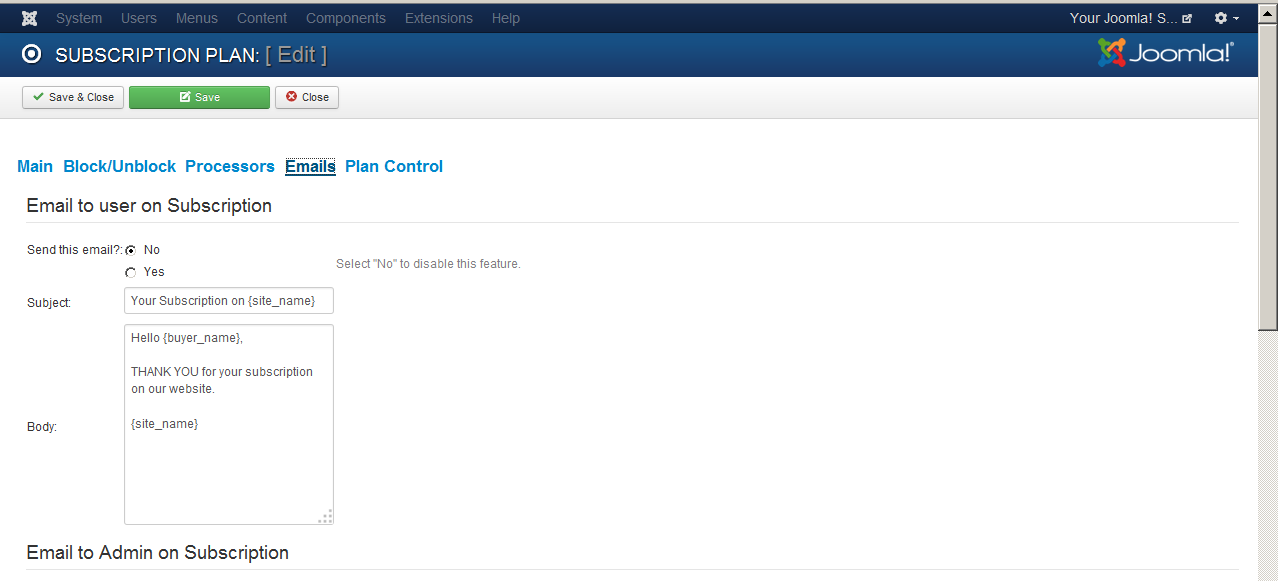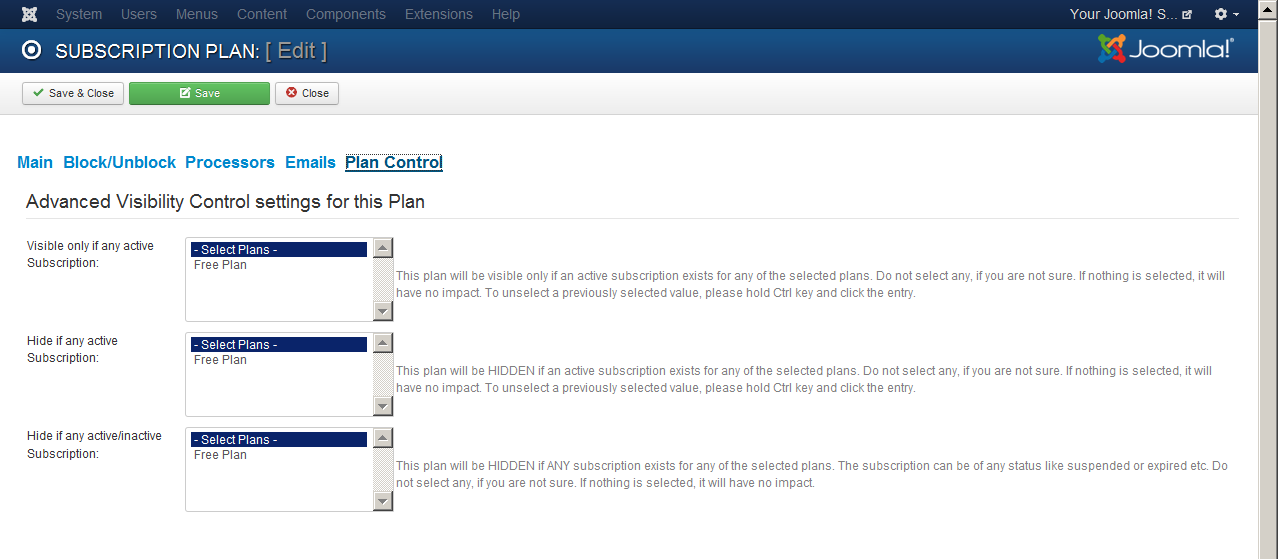![]()
![]()
![]()
![]()
![]()
Jomsocialの高度なマルチプロファイルアクセスコントロールを使用して有料メンバーシップマネージャーを使用する方法〜ほとんどの場合、有料会員がより多くを持っている必要があるJomSocialウェブサイトの設定について尋ねられます無料会員よりも権利を持つ。たとえば、写真や動画のアップロードなどです。これは、私たちの拡張機能で非常に簡単です.〜インストール後- JomSocialのネイティブマルチプロファイル機能を使用して、JomSocialでマルチプロファイルを作成します。たとえば、無料メンバー用と有料メンバー用のプロファイルタイプを 1 つ作成する
Most of the time, people ask us about setting up a JomSocial website where paid members need to have more rights than free members. For example, photo and video uploads. This is very easy with our extensionの高度なアクセス許可管理にバンドルされています。1つに2つ、お金を節約してください!〜
After installing & enabling our extension, you need to setup something like this. Create two profile types in JomSocial using Multiprofile option in backend. Go in JomSocial backJomSocial イベント設定 各プロファイルタイプの異なるスパム対策設定無料および有料会員に対するスパム対策設定end >> Photos. Select profile type from drop-down, do the required settings and save. Then select other profile type(s) and do the same.
Go in Joomla バックエンド >> JomSocial 設定 >> Site.
新しいドロップダウンが追加されます。このドロップダウンには、JomSocial で作成したマルチプロファイルタイプが含まれます。これで、各プロファイルタイプを1つずつ選択し、プロファイルタイプごとに異なるjomsocialを構成できるようになりました。
同じドロップダウンがグループ設定、イベント設定、写真、ビデオ設定にも表示されます。設定
。プロファイルの種類ごとに、まったく異なる権限セットを持つ場合があります。小さな例は、5枚の写真を設定し、各無料プロファイルに動画の制限を設定し、有料プロファイルタイプの制限を高くする機能です。各プラン詳細ページには、ユーザーがサブスクライブするときにプロファイルタイプにユーザーを追加する 2 つのフィールドが表示されます。もう 1 つのフィールドは、サブスクリプションの有効期限のフォールバック プロファイル タイプです。これらのフィールドには、キャプションが付いています
"このJomSocialプロファイルタイプ"と"フォールバックJomSocialプロファイルタイプ"〜有料プレミアムプランでは、"有料メンバー"プロファイルを選択し、フォールバックフィールドで"無料購読者"プロファイルタイプを選択する必要があります。2 つのオプションがあります。ユーザーが通常どおりに登録できるようにすることができます。有料プロファイルを選択すると、自動的にリダイレクトされます。または、登録リンクまたはメニュー項目を変更して、[有料メンバーシッププラン] ページをポイントするようにすることもできます。そこからユーザーは無料または有料プランを選択して続行することができます.
- 有料プランの場合、ユーザーアカウントは支払いが完了するとすぐに自動的に作成され、ログインの詳細が自動的に電子メールで送信されます。
注:登録プロセスで新しい機能を追加しました。今では、有料のメンバーシッププランであってもペイパルにユーザーを送信する前に登録とプロファイルのデータを尋ねます。コンポーネントオプションからこの機能をオフにして、Paypalでの支払い時に自動JomSocialアカウントの作成を許可することができます。以前と同じです。
プランコントロール:
〜あなたは、さまざまな無料のメンバーシッププランを持っていて、1人のユーザーが2つの無料プランを購読できないか、無料プランを再購読できないことを制御したい場合があります。これはすべて
プラン制御タブ プランの詳細ページで可能です。オプション:
- あなたは'訪問者に購入を許可する?"から有料メンバーシップ マネージャの構成で [いいえ] に設定します。登録メンバーの購読を許可する特別な必要がある場合にのみ必要です。 JomSocial.
- 有料またはプレミアムJomSocialメンバーの新しいメッセージ、グループ、写真、新しい動画に対して、毎日の制限を設定します。無料会員の方は、下限を設定できます。これは、JomSocialの有料メンバーシップとマルチプロファイルコントロール拡張機能で非常に簡単です。 プレミアムメンバーは、より多くのビデオアップロードを楽しむことができます〜有料メンバーシップと
マルチプロファイルコントロールエクステンションあなたは本当にプレミアムプランのためにアップグレードする無料のメンバーを引き付けるかもしれません。有料会員に対してのみより高いビデオと写真の制限とプレミアム機能を設定するだけです。 無料で有料のメンバーのためのグループ設定の強化された制御〜有料メンバーシップによってインストールされたプラグイン Imagine what a great control now you have on your JomSocial settings. You may have a completely different set of privileges for each profile type. A little example is the power to set 5 photos and no videos limit for each free profile and higher a limit for paid profile type.
- Create subscription plans. In each plan detail page you can see two fields to add user into in profile type when he subscribes. The other field is for fallback profile type on subscription expiration. These fields are captioned as
"Add to this JomSocial Profile Type" and "Fallback JomSocial Profile Type"
In a Paid Premium plan you select the "Paid Member" profile and in fallback field you need to select "Free subscriber" profile type.
Registration:
- In case of a paid plan, users account will be created automatically as soon as they pay and login details are emailed to them automatically.
Plan Control:
- You may have various free membership plans and want to control that any single user cannot subscribe two free plans or cannot re-subscribe a free plan etc. This is all possible with Plan control tab in Plan details page.
- You can set 'Allow visitors to buy? " to No in Paid Membership Manager configuration. This will be required only if you have any special need to allow only registered members to subscribe.
Life Time License!
Bundled with Advanced Permission Control for JomSocial. Two in one, save money!
£159 - Buy Now - Only £149 £149
Other links:
I am looking for Paid Membership Only
I am looking for Access Control only for Multiple profile types
Screenshots:
New Plans Layout
Create Multiple Profiles
This is the main step if you want to allow different rights and privileges to free and paid members on your JomSocial website.
New drop-down added in JomSocial site configuration
It is a great feature to configure JomSocial differently based on the user profile type. Different rights, different look and different control for free and paid Jomsocial members.
Different JomSocial Template for each Profile Type
Now you can offer a different look with a premium template to your paid Jomsocial members while a default template for free members.
Better Privacy settings for Premium members
Now you can offer a different look with a premium template to your paid Jomsocial members while a default template for free members.
Different Layout settings for each Profile type
Why not have a better layout for Paid Members? that attracts Free Members to have an upgrade.
Facebook Connect
JomSocial Event Settings for Each Profile Type
Different Anti-Spam settings for Free and Paid Members
Set higher daily limits for new messages, groups, photos and new videos for your Paid or Premium JomSocial members. You can set lower limits for free members. This is very easy with our Paid Membership and Multi-profile control extension for JomSocial.
Premium Members may enjoy more Video uploads
With our Paid Membership and
Multi-profile control extension you may really attract free members to upgrade for premium plans. Simply set higher video and photo limits and premium features only for Paid Members.