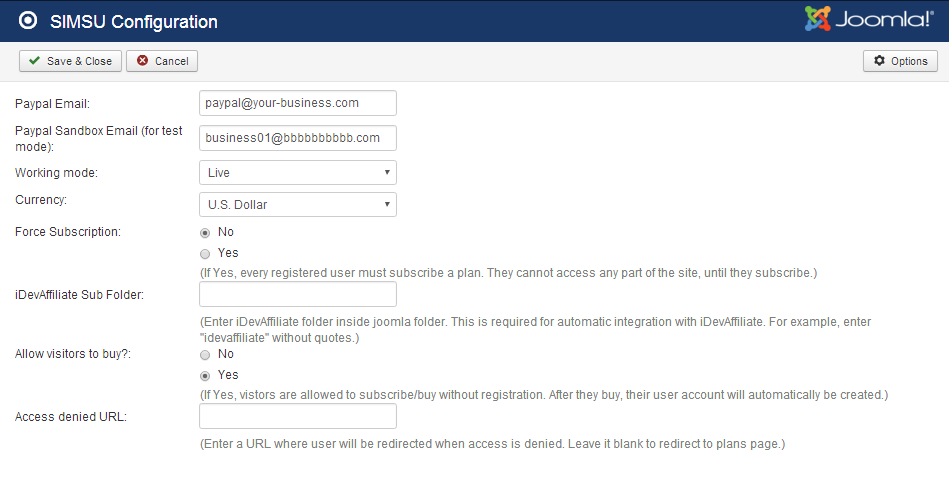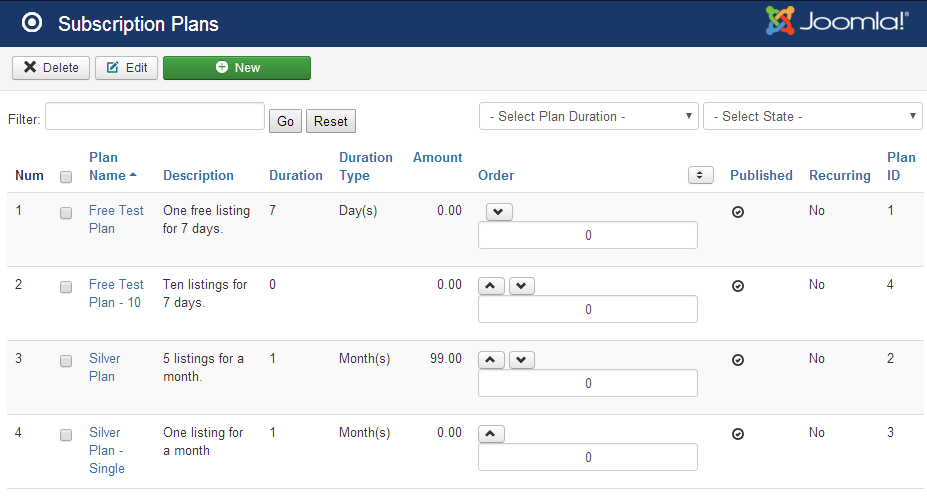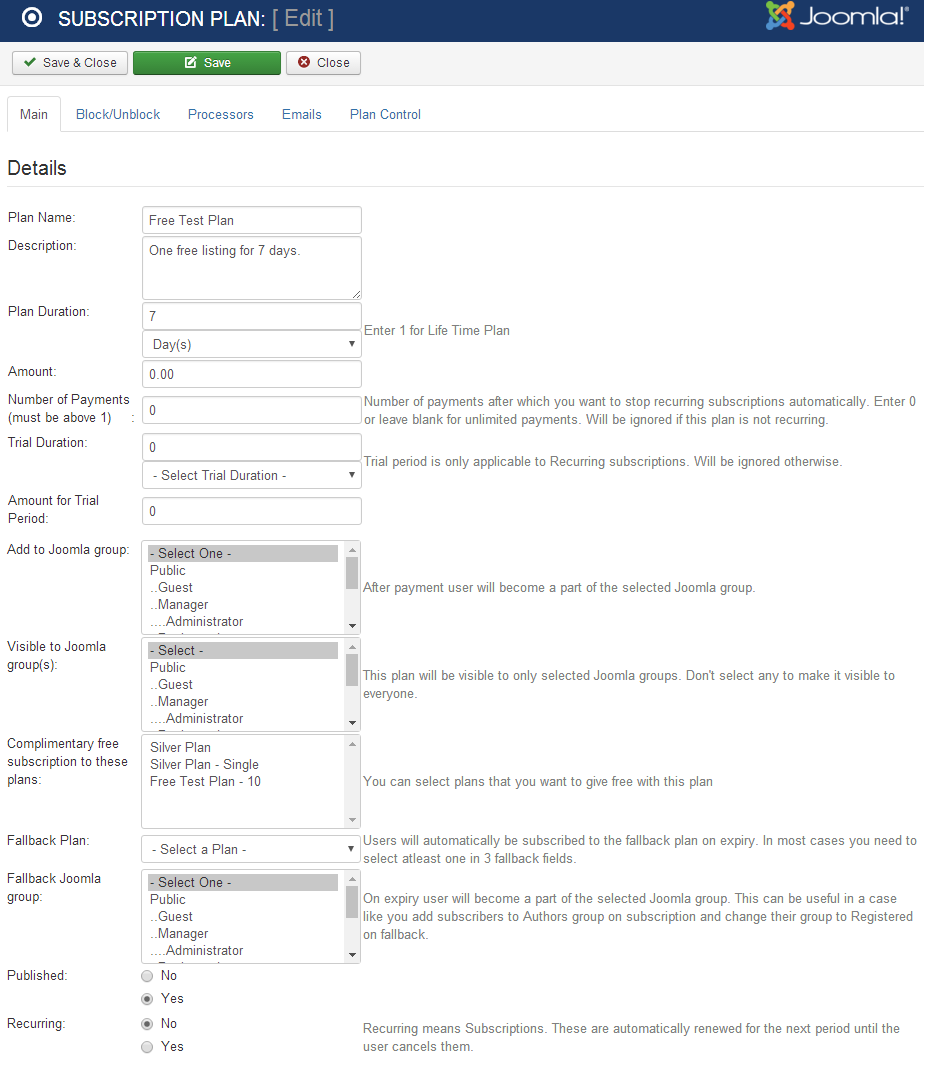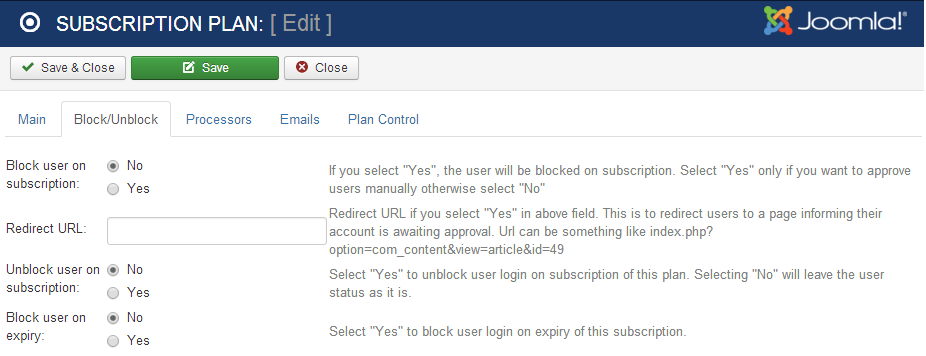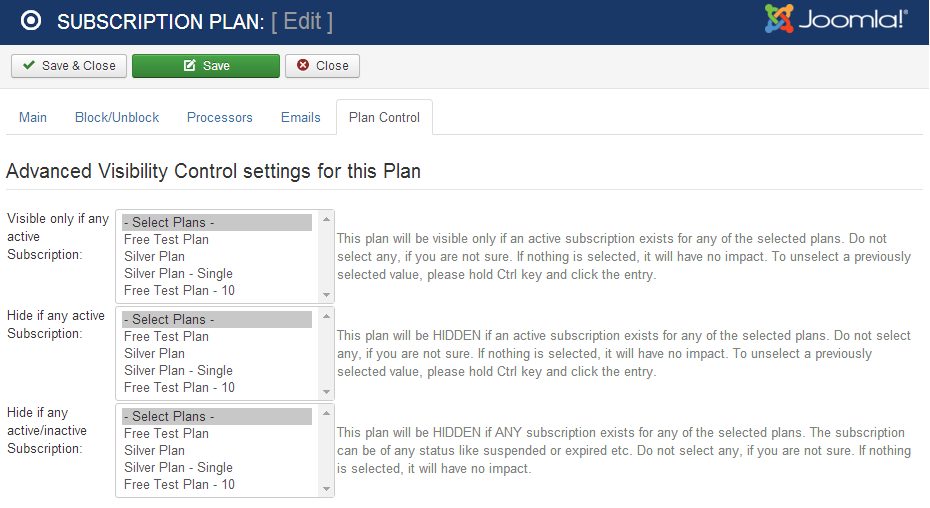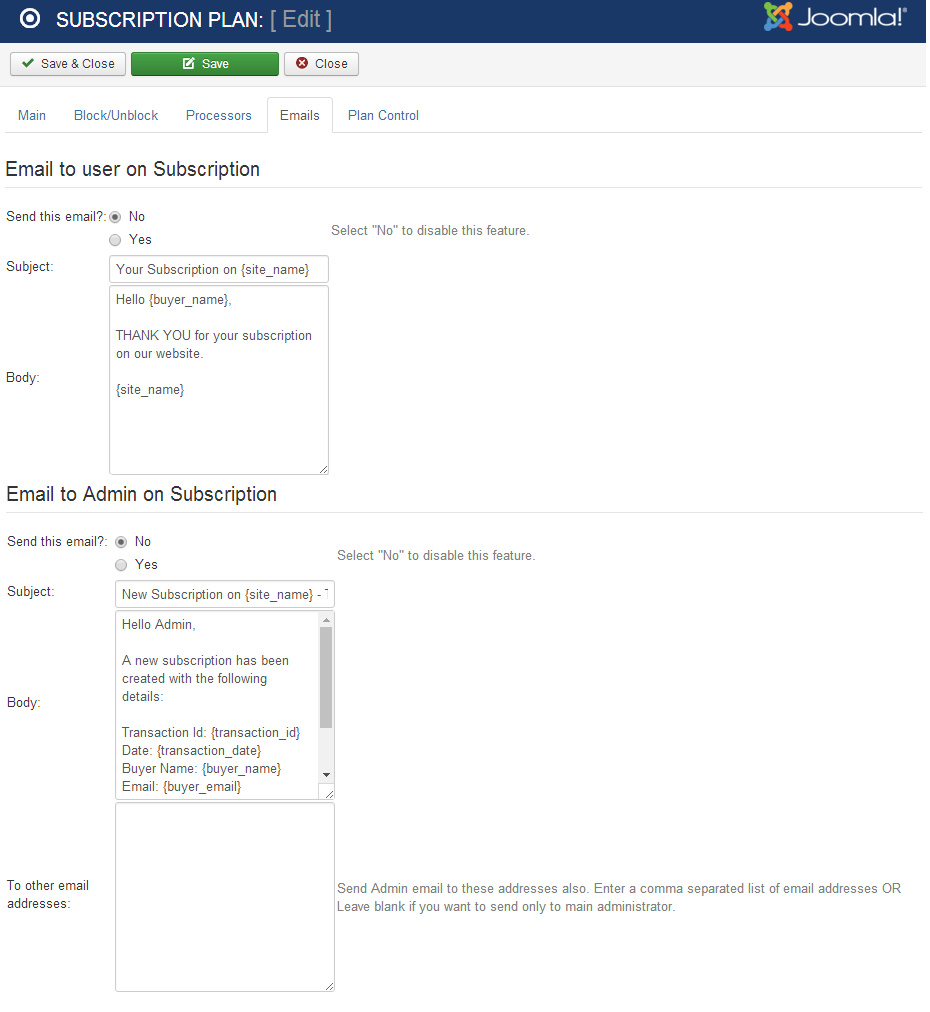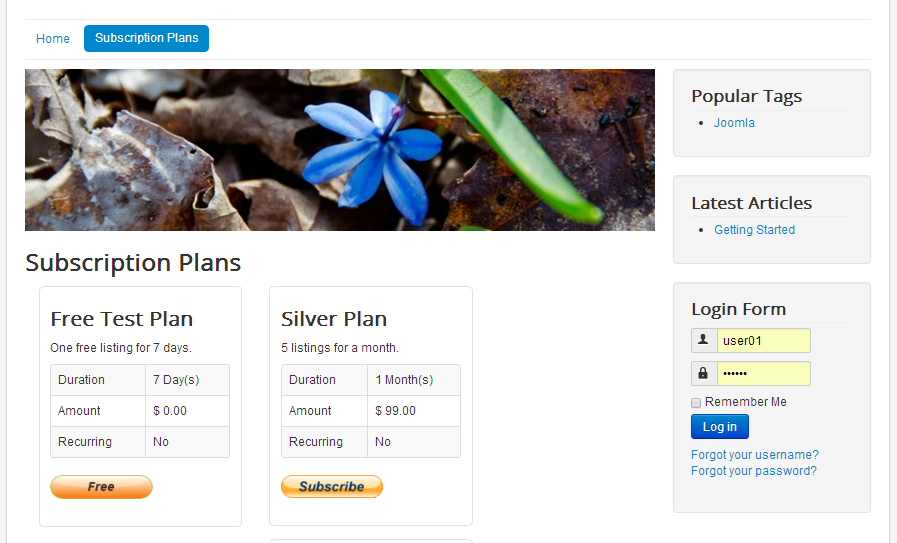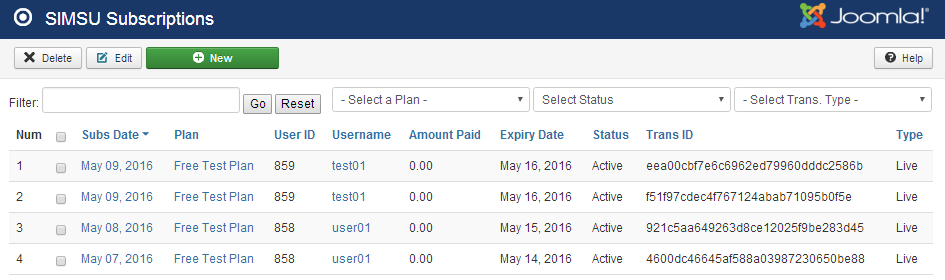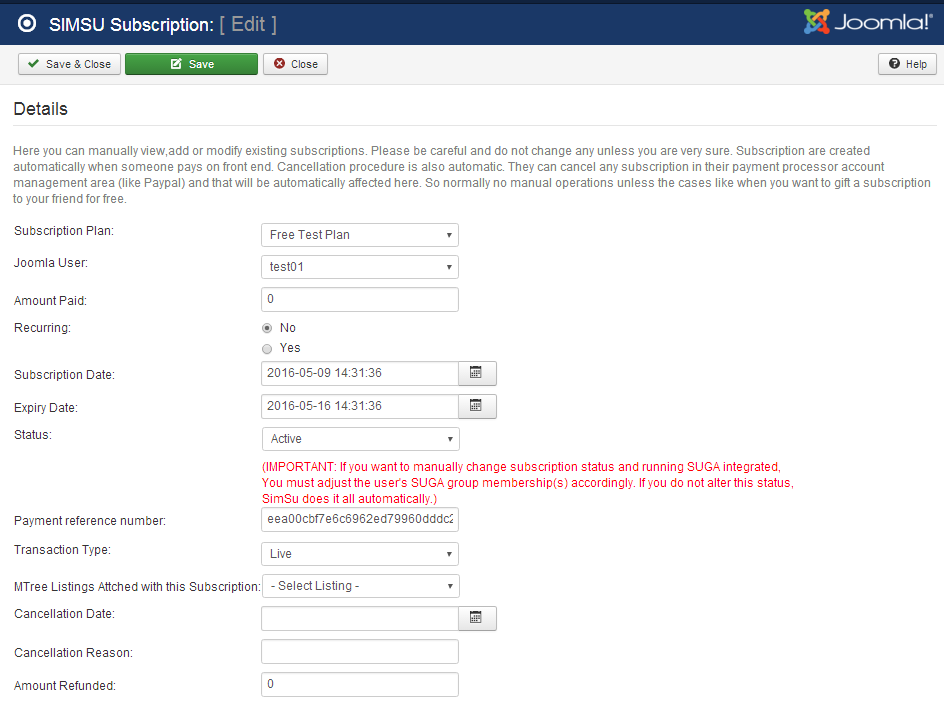UPDATE: Joomla 5.x ready version available!
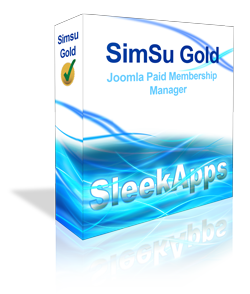
Special Discount for Limited Time!
After great success of SimSu we are glad to announce a new Joomla Membership Component, the GOLD version of SimSu. It has all features of SimSu (Simple Subscription Manager) plus new exciting features. We call it SimSu GOLD. Try it now. It is a nice Joomla Membership Component for Paid Subscriptions. You will like this simple and powerful membership extension for your next joomla site.
Free Trial Available with free support. Contact us for more information.
Subscription Plugin Features:
- Joomla 3.x native membership extension
- Easy to Use.
- No hacking and Joomla remains easily upgradable
- Create Free plans or Paid plans as many as you want
- Trial Period for subscription. A great feature to offer by our Joomla membership extension.
- Manual approval of subscriptions on your choice
- Option to display selected plans on different menu items
- Block/unblock user accounts on subscription/expiry.
- Custom email sending to user on subscripiton.
- Custom Email sending to admin and other email addresses of your choice when a subscription is created.
- Add user to different virtuemart shopper group on subscription and expiry.
- Supports recurring billing. It is very secure and does not store user's credit card information on your system. Instead everything is handled on highly secured paypal system.
- Even visitors can buy/subscribe. No need to register first.
- Unlimited number of Subscription Plans with flexible plan durations. Lifetime, yearly, monthly, weekly and daily. You can also define a frequency with period type. Like 3 months or 10 days etc.
- Simple and effective Joomla membership component for Joomla subscription and Community Builder Subscription (CB Subscription).
Free Trial Available.
Please contact us to have a Free, Fully functional trial for 15 days!
Paypal payment for one time and recurring subscriptions

Instructions to use:
It is very simple. Our Paid Membership component's payment system does not require virtuemart to receive payments. It has its own paypal system. Following are simple steps to configure it.
Configuration:
- Go to Components >> Paid Membership Manager >> Configuration
Configure settings. For example, Set 'Force Subscription' to YES to force logged in users to have a subscription.
Create Plans:
- Go to Components >> Paid Membership Manager >> Subscription Plans
- Create subscription plans, Free (zero amount) or Paid.
Frontend:
- To show plans in frontend, point a menu item to standard plans view. The url of plans view is
https://example.com/index.php?option=com_simsu&view=plans
Optional Payment Plugins
(Separate Purchase)
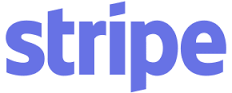


NOTE: HSBC and Authorize.net plugins are available only for Joomla 1.5 and older php versions. If you want any of them for Joomla 3, please ask first.
(Optional) Even more Payment methods for Paid Membership Manager
(Optional) Coupon extension for Paid membership Manager
(Optional) Newsletter for Joomla
Setup Details for Joomla Membership Extension
Configuration
Enter your paypal email address where you want to receive payments from members of your site. There is a live mode and test mode. Test mode uses the sandbox option provided by Paypal for testing the payments received into paid membership component. However the easier method is to test it in Live mode with a plan price of something like $0.10. This will give you a real proof that your membership setup is working fine.
You can also select your currency here. Various options are given but if you are receiving membership payments in a currency that is not listed here, just contact us. We will provide you instructions to add your currency here. You can also allow or deny buying membership to people who are not registered on your site. Allowing non-registered visitors to buy can increase your conversions in some situations because of fast payment and automatic member account registration by our membership plugin.
Paid Membership Component - Plans List
This plans list screen show you the various membership plans you have created. You can add more, edit existing plans or delete any plan if you want. Recurring plans are automatic payment subscription plans at your defined intervals like weekly, monthly, annually and more. Recurring plans use the subscriptions feature provided by Paypal. With recurring plans your members do not need to pay manually every month. The payment process is all automatic by Paypal. it sends an IPN notification when a payment is made and our membership plugin automatically creates or renews user subscription based on that payment IPN. IPN stands for Instand Payment notification.
Paid Membership Component - Plan Details
Membership Plan details screen is a very sophisticated one. It gives you really powerful options to manager various aspects of your plan. You can see these tabs here:
Main tab, Block / Unblock options, Available Payment processors, Emails text that will be sent on payment by member and Plan control options.
Main Tab
You can enter a plan name and description here. That will be displayed to user in front end in plans view. You can enter html also in plan description if you like. Membership plan durations are very flexible. Standard options are available like week, month, year etc. but you can also define a number with the duration. This gives you complete control over plan durations. For example, 3 weeks, 2 months and many more. Minute and hourly plan durations are also available.
There is an amount field. Zero value in this field means this is a free plan. For subscriptions that you want to run for a specific number of weeks or months, you can specify a number if "number of payments" field. This allows you to stop subscription payments automatically after specified number of payments using Paypal subscriptions.
Trial duration is also great. Consider a scenario. Suppose you want to offer a monthly membership subscription with a weak of free trial. This option allows you achieve this goal easily. It's great to have more paid members on your Joomla site.
Visibility and Actions per plan
You can set who can see which plan. Select Joomla user groups who see a specific plan. This can be used in various situations. Just don't select any group if you want to show your membership plan to all users. Hold Ctrl and click an option in the list to clear the selection.
You can also select the Joomla group in which you want to add the paying user. Besides that you can also allow complimentary memberships on subscription of a specific plan. Usually complimentary plans are small plans with bigger membership plans. For example on subscription of Joomla tutorials plan on a teaching site, you can provide a complimentary membership to PHP tutorials plan. This is just an example but the possibilities are very vast.
On expiry user will become a part of the selected Joomla group. This can be useful in a case like you add subscribers to Authors group on subscription and change their group to Registered on fallback.
You can unpublish membership plans to hide them without deleting. That will allow you to use them in future if required. If 'Recurring' is set then it means the plan is a automatic recurring subscription plan. Recurring feature is available in the built-in Paypal payment processor. If you want to use Stripe or any other payment processor, please first ask us about the support of recurring subscriptions from your selected payment service.
Paid Membership Component - Plan Details - Block/Unblock User
These are some handy options to provide better control over memberships and member user accounts. if "Block user on subscription" is set to "Yes", the user will be blocked on subscription. Select "Yes" only if you want to approve users manually otherwise select "No". Redirect URL field is only applicable if you select "Yes" in previous field. This is to redirect users to a page informing their account is awaiting approval. Url can be something like
https://example.com/index.php?option=com_content&view=article&id=49
In the next field select "Yes" to unblock user login on subscription of this plan. Selecting "No" will leave the user status as it is. Select "Yes" in 'Block user on expiry' field to block user login after expiry of his subscription.
Paid Membership Component - Plan Control
Paid Membership Component - Plan Email Notification
Paid Membership Component - Plan Subscribe
Paid Membership Component - Subscriptions List
Paid Membership Component - Subscription Details
* Ask us first for older Joomla Versions.
Troubleshooting Membership Extension for Joomla
If you see any problem with in setup of our paid membership component or the supporting system plugin, feel free to contact us for the one to one premium support. Also check the following Questions and Answers:
Question
I am trying to use Joomla Paid Membership Component trial version on my website. Whenever I subscribe a plan, I can no longer login to front end with that username. What is going wrong?
Answer
Make sure to have correct group selected (or no group selected in you don't want to change user group) in the following fields, in plan edit screen.
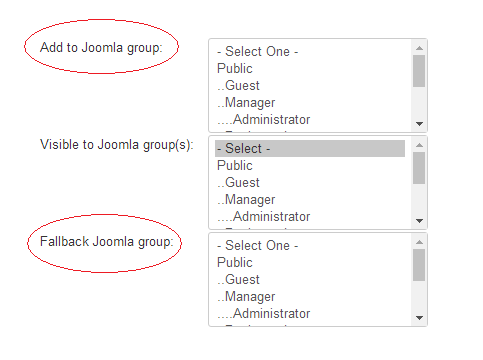
Sometimes, people select 'Public' in 'Add to Joomla Group' field and on subscription the user puts into the Public group. Because of that he can no more login to front end.
Question
I cannot see plans in front end of my website. I created them in Joomla Admin, Components, Paid Membership Manager but I cannot see them in front end.
Answer
You can see subscription plans in front end in two ways:
1) Browse this url
https://<yourwebsite.com>/index.php?option=com_simsu&view=plans
or
2) Create a menu item that points to Subscription plans view in Paid Membership Manager component.
Another thing to note: Make sure that 'Visible to Joomla Group' setting is correct in your plans. See the above image. Sometimes, people select 'Registered' in 'Visible to Joomla Group' field. That means your plan will only be visible to those users who are logged in and belong to 'Registered' Joomla group. In most cases you do not need to select anything in this field. If you have selected a group and want to un-select it, hold Ctrl key and click the selected value to un-select it.
Remember that if you select 'Public' in 'Visible to Joomla Group' field, it means the plan will only be visible to non-logged in visitors of your website. If you want to show that subscription plan to everybody, just do not select any Joomla group.
Question
What is meant by "Fallback Joomla Group"?
Answer
"Fallback Joomla Group" field in a membership plan in Joomla Membership Component is to select a Joomla group in which you want to put user when his membership plan expires. For example, if you want to put a Joomla user in 'Author' group when he subscribe a plan and on expiry of his plan, you want to make him just a regular Joomla user. Then you need to select "Author" in 'Add to Joomla Group' field and select "Registered" in 'Fallback Joomla Group' field.