How your website members can create Wedding Lists
Your website registered users can now create private lists for their wedding. Multiple wedding lists are allowed. Here are step by step instructions for users creating Wedding Lists on your website with our Wishlist for Virtuemart Extension for Joomla. Suppose we have two users 'bride' and 'groom' on our website.
User bride logs in to your website
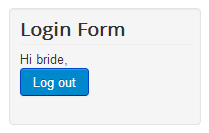
Click 'Add' icon from wishlist module
![]()
Enter wishlist details. Set the access to 'Private' and enter 'groom' in share with field. Now groom can also see and maintain this list. Hit save.
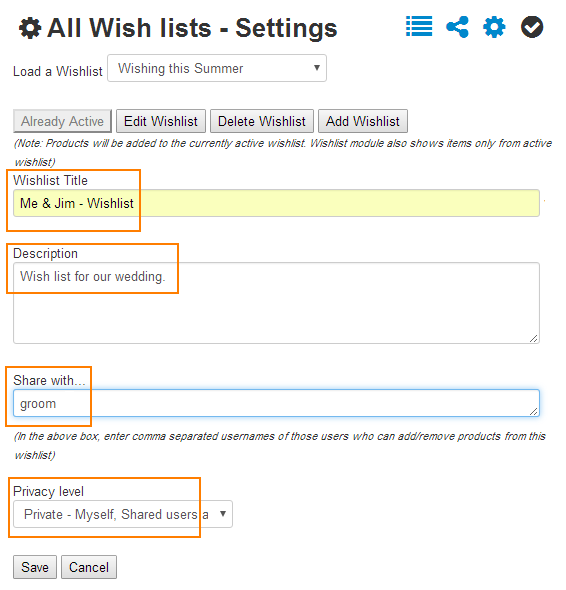
Your wedding wish list has been created. Click Tick icon to make this list active. Once it has been activated it will be shown in the Wishlist module. Whatever product you will add from category or detail product pages from Virtuemart, will be added to this list. The active wishlist.
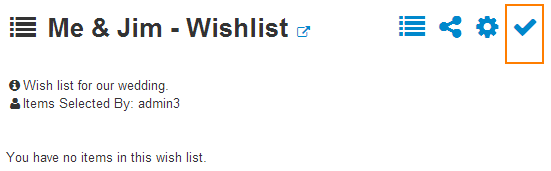
Add some items to this wish list.
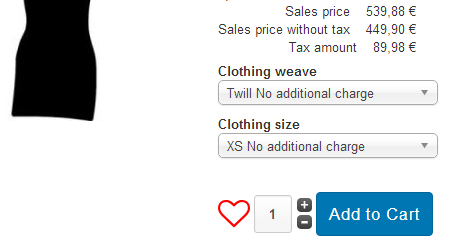
Your wish list shows the items you have added.
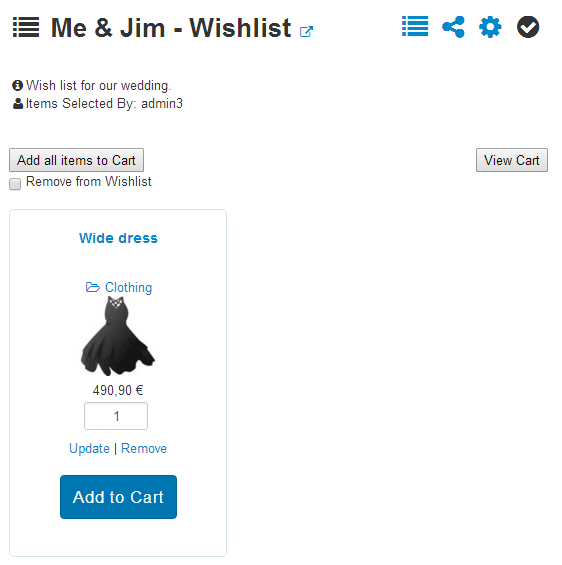
Nobody can see this wish list unless you share it with others. See the following image. User bride can enter an email address to send a protected sharing link to anyone by email. That guest user can see the wish list and buy any item from that.
