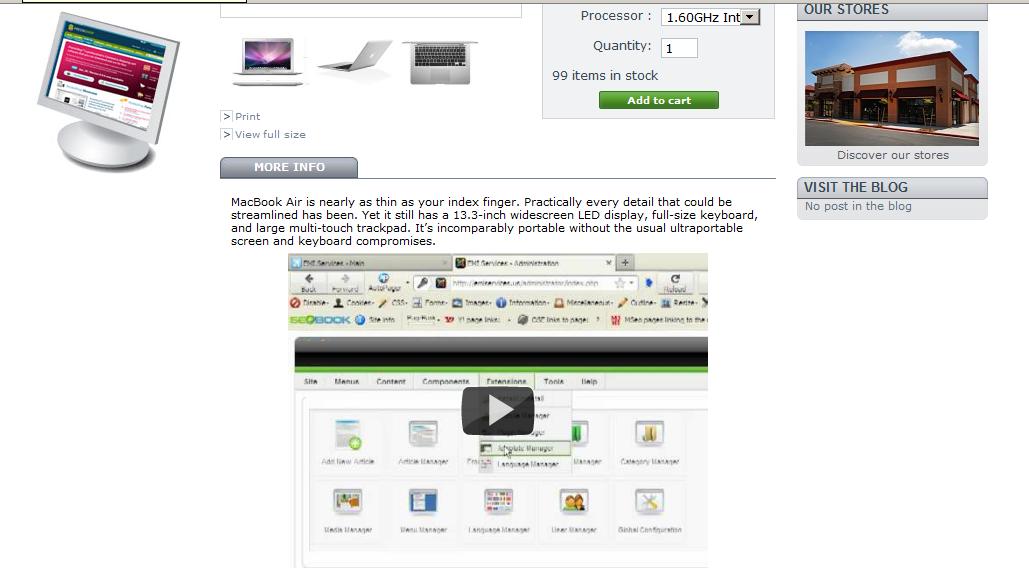Besides our module, you can use the following built-in PrestaShop optimizations. These optimizations may speed it up further.
- Make sure that your server has mod_deflate and mod_expires installed on apache.
- Go in Tools >> Generators. Then select Optimization and Friendly URL and generate .htaccess file.
If you already have generated an .htaccess file, make sure that you have the following lines in it:
<IfModule mod_expires.c>
ExpiresActive On
ExpiresByType image/gif "access plus 1 month"
ExpiresByType image/jpeg "access plus 1 month"
ExpiresByType image/png "access plus 1 month"
ExpiresByType text/css "access plus 1 week"
ExpiresByType text/javascript "access plus 1 week"
ExpiresByType application/javascript "access plus 1 week"
ExpiresByType application/x-javascript "access plus 1 week"
ExpiresByType image/x-icon "access plus 1 year"
</IfModule>
FileETag INode MTime Size
<IfModule mod_deflate.c>
AddOutputFilterByType DEFLATE text/html
AddOutputFilterByType DEFLATE text/css
AddOutputFilterByType DEFLATE text/javascript
AddOutputFilterByType DEFLATE application/javascript
AddOutputFilterByType DEFLATE application/x-javascript
</IfModule>
More optimization
Go in Preferences, Performance:
Set Smarty
* Force Complile to NO
* Cache to YES
CCC (Combine, Compress and Cache)
1) Smart cache for CSS, Select "Use CCC for CSS"
2) Smart cache for JavaScript, Select "Use CCC for JavaScript"
3) Minify HTML, Select "Minify HTML after "smarty compile" execution"
4) Compress inline JavaScript in HTML, Select
"Compress inline JavaScript in HTML after "smarty compile" execution"
If you have an older version of PrestaShop or facing difficulties in speeding up, please let us know. We will be happy to help and also offer customize solutions to your PrestaShop related problems.
See the demo online. It has all the optimizations in effect (listed below) with our speed up module. Check its Google Page Speed score with firefox
https://prestashop-addons.codingmall.com/prestashop_demo/shop/