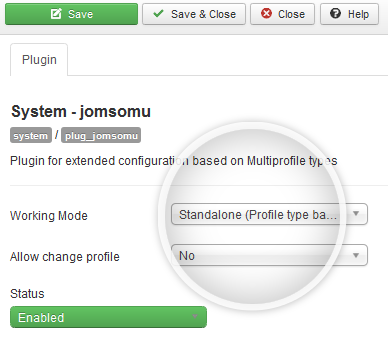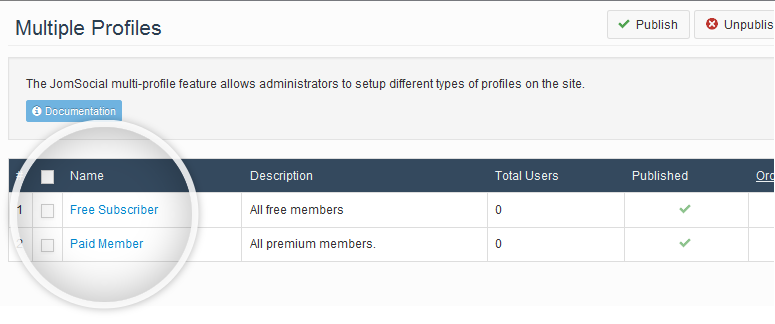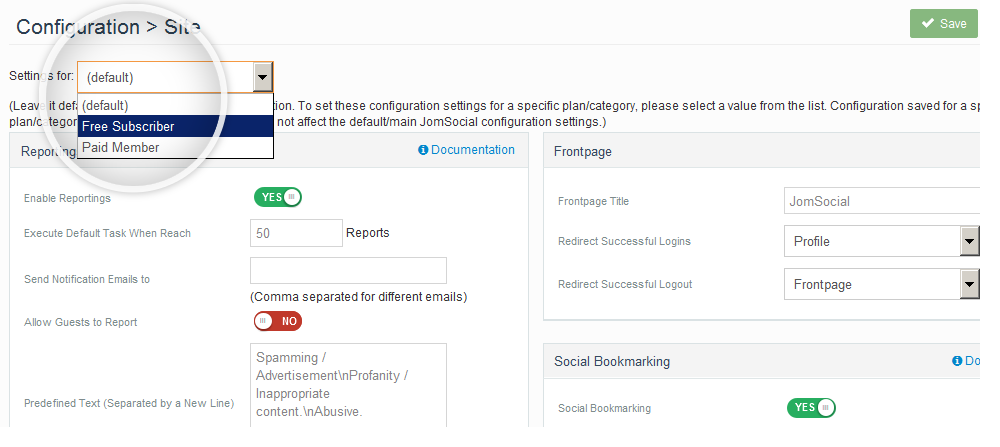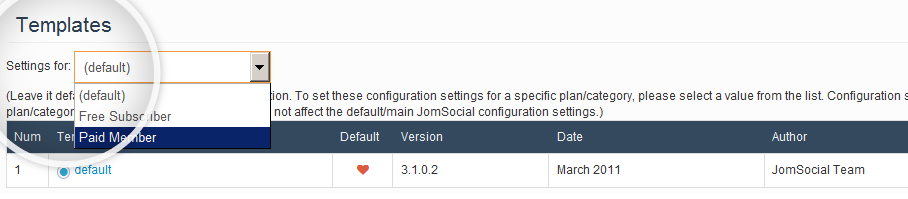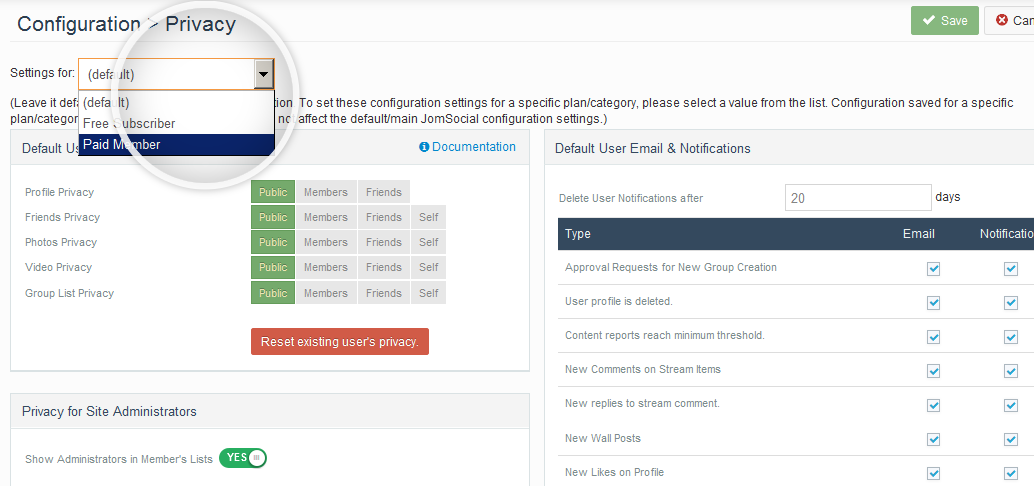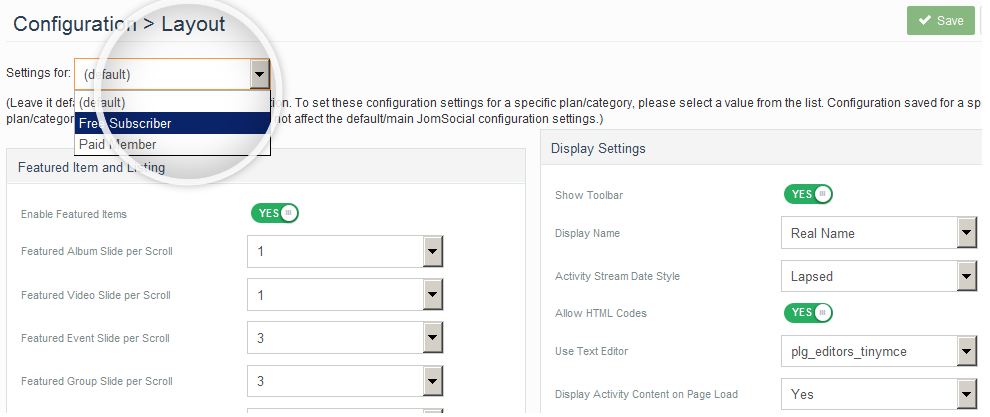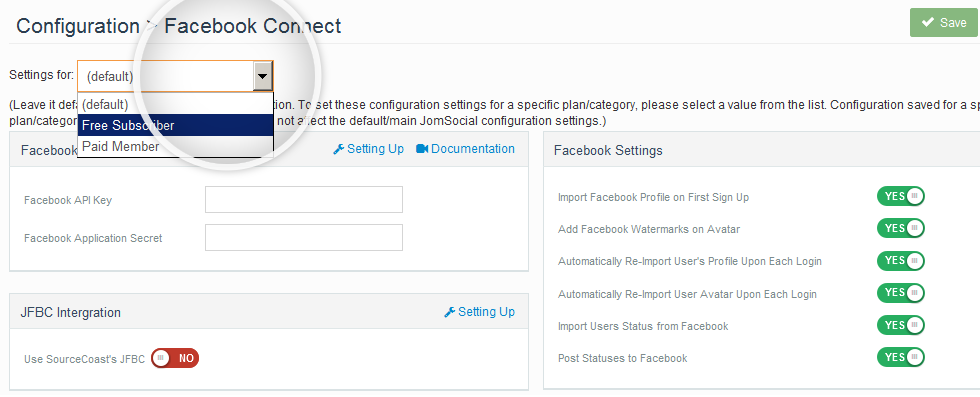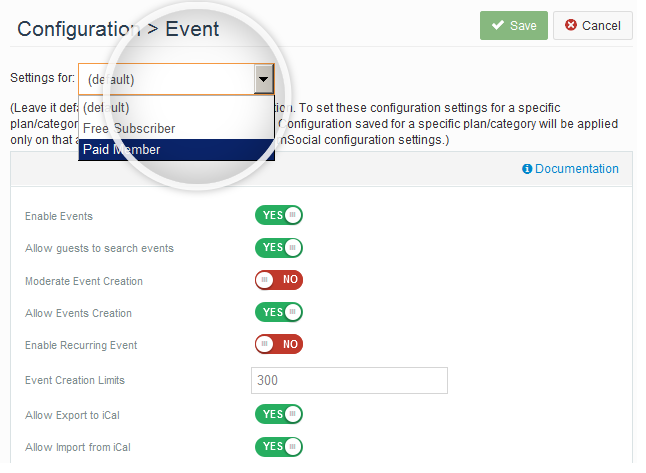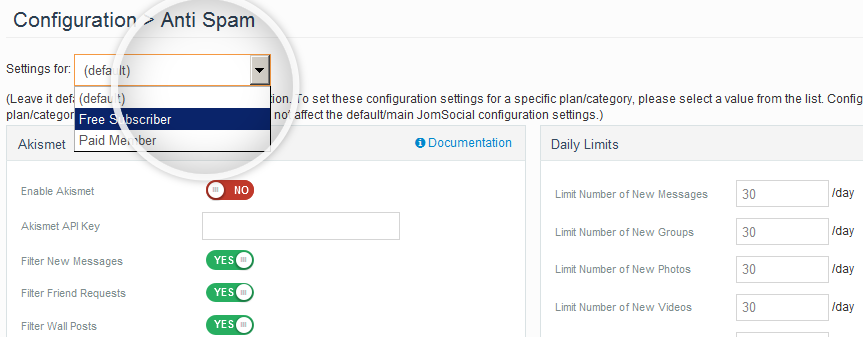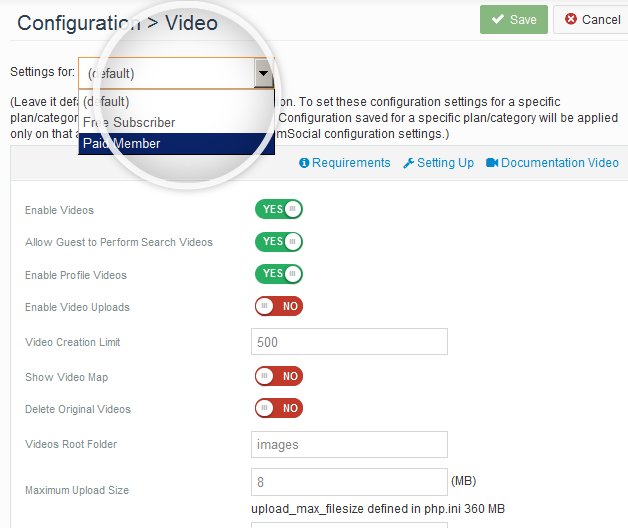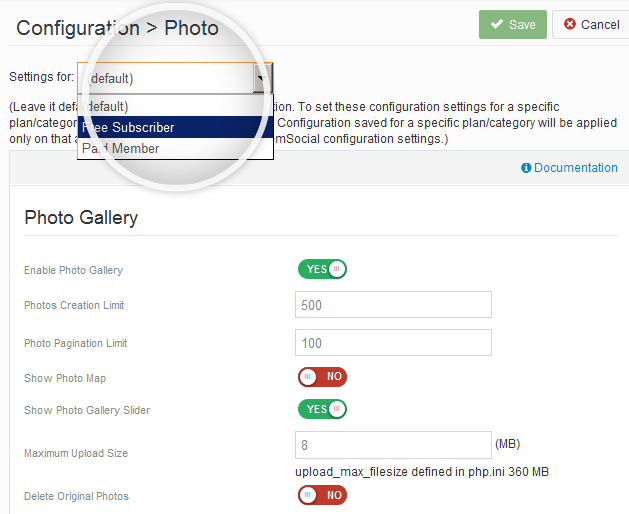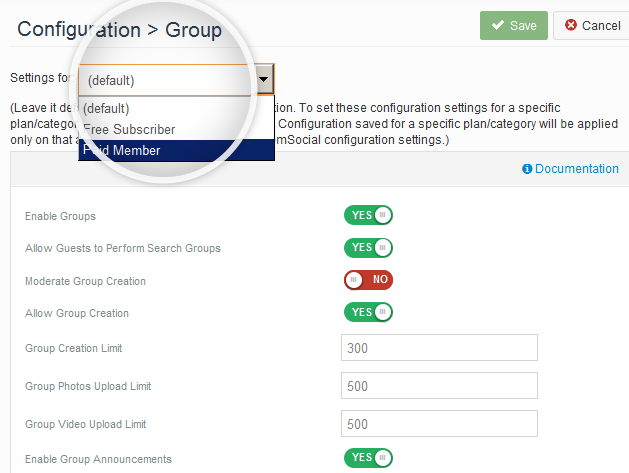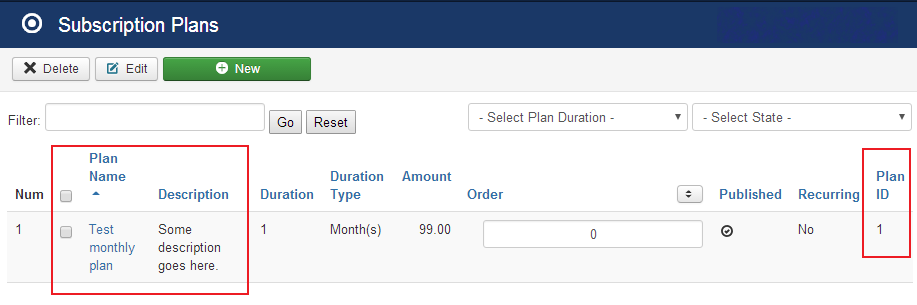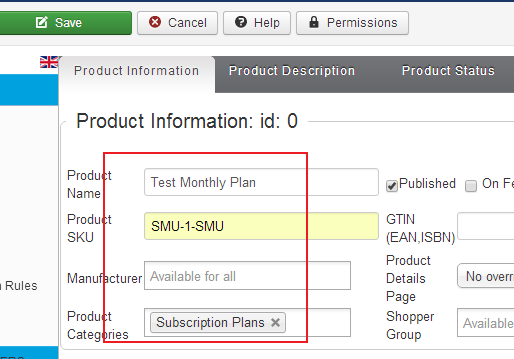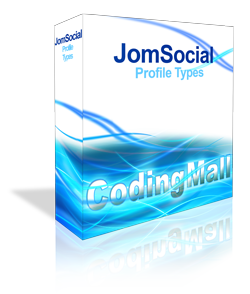
Advanced Multi Profile Multi Level Access Control for JomSocial
Now have a great control over JomSocial configuration. Customize JomSocial for each profile type, as you want!
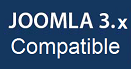
You can configure JomSocial's different settings for each profile type. Following are some highlights to give you an idea about how effectively you can control extended user rights and activities with this powerful extension:
- Extensive control over photos. Allow/Disallow, Limits and much more.
- Complete control over videos. Different limits, video enable/disable by profile, video uploads, max upload size setting, video size, enable/disable video location and many more.
- Friends filtering
- Likes Rating
- Enable/disable Social Bookmarking by membership/profile type.
- Extensive Group controlling. Creation, limits, photos, videos, discussion, file sharing, file size and Bulletin file sharing.
- Different Templates possible for each profile type.
- Daily different message limits. complete control by user profile type.
- Event controlling like creation, limits, moderation, recurring etc. You can different settings for each profile or membership plan.
- Allow/disallow HTML
- Different Facebook settings possible for each profile
- many many more.....
Imagine, how you can customize your JomSocial site. You will have great options. Premium members can have more features, more photos and more videos. In short any combination of the above listed features.
And the best news. All of this can be integrated with our "Paid Membership Manager for JomSocial". Means, user can join different categories based on their subscription plans. Free plans and Paid plans, as per your choice.
Other links:
I am looking for Paid Membership Only
I am looking for Paid Membership with Access Control
Contact Us for a live demo or fully functional, FREE trial!
Standalone Advanced Permission Control for JomSocial
£99 Special Discount Offer £89 ........................... Buy Now
Bundled with Paid Membership Manager. Two in one, save money!
£169 Special Discount Offer £149 ........................... Buy Now
Screenshots:
Parameters of jomsomu system plugin
Multiples Profiles Created In JomSocial
First of all, multiples profiles should be ready in JomSocial. You can create as many profiles as you want. Then with the help of our multi profile access control extension for JomSocial, you can assign different configuration settings for each profile type, in JomSocial back end.
See the real power. The new drop down containing profile types is available in various configuration screens. For example, you can allow different number of Photos and Videos for each profile type and so on.