![]()
![]()
![]()
![]()
![]()
Here comes the latest payment system for Mosets MTree listings. Complete control over publishing of listings. Get it, install it and get the funds flowing into your account.
One of the best feature is the facility of Recurring subscriptions. You can create recurring plans which will automatically get renewed at the start of next period, until user cancel them. Means, no need to send emails to customers or to worry about subscription renewals. More convenience, more money!
This plugin works with our Paid Membership Manager (Simsu Gold) extension. If you do not already have Simsu Gold, you need to buy that separately.
Feature Highlights:
- Joomla 3.x native extension.
- No hacking and joomla remains easily upgradable
- Create as many plans as you want. See plan creation details screenshots here.
- Create plans for bundle packs, like 5 listings plan, 10 listings plan etc. as well as single listing plans
- Option to allow agents to change published listings or do not allow. It's your choice
- Trial Period for subscription
- Manual approval of subscriptions on your choice
- Option to display selected plans on different menu items
- Custom email sending to user on subscripiton
- Custom Email sending to admin and other email addresses of your choice when a subscription is created.
- Supports recurring billing. It is very secure and does not store user's credit card information on your system. Instead everything is handled on highly secured paypal system.
- Unlimited number of Subscription Plans with flexible plan durations. Lifetime, yearly, monthly, weekly, daily and hourly. You can also define a frequency with period type. Like 3 months or 10 days etc.
- As it is a native Joomla 3.x extension, it can simply be installed/uninstalled.
Fully Functional Free Trial Available
We have much to say but the best is to see it by yourself. Get a free, fully functional Trial for 15 days. Limited time offer!
Setup
Configuration:
- Go to Components >> Paid Membership Manager >> Configuration
Configure settings and set 'Force Subscription' to NO.
Create Plans:
- Go to Components >> Paid Membership Manager >> Subscription Plans
Frontend:
- To show plans in frontend, point a menu item to
index.php?option=com_simsu&view=plans
How to Use - Screenshots:
Install the extension packages and enable the plugins.
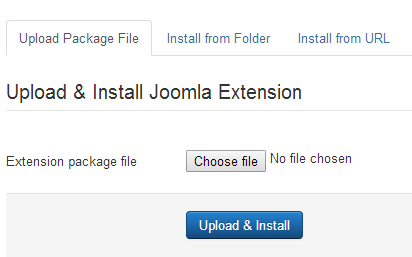
Allow Auto Approval in MTree Configuration.
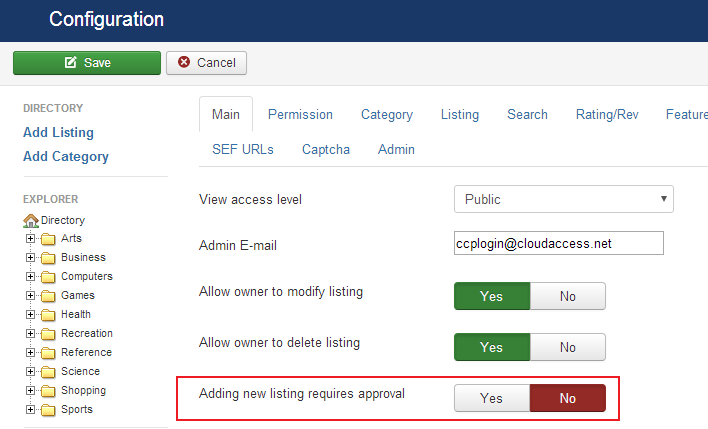
Find Simsu MTree plugin in Plugins manager.
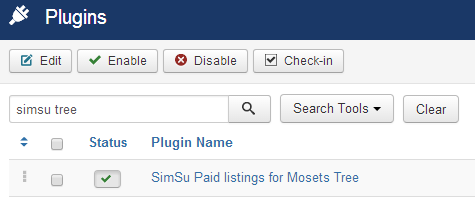
Edit it to set the options. See "Allow to change published listings". If this is YES, user will be able to shuffle his published listings but limited to number of subscribed listings at any time.
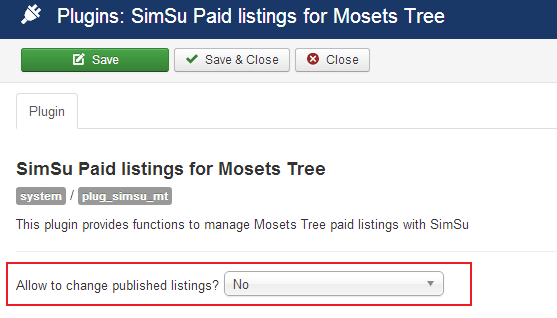
How to use in front end
User is logged in and MTree is ready.
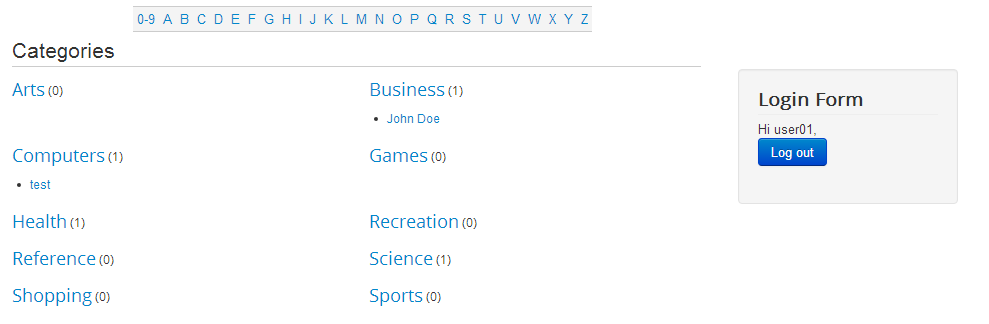
User can add listings but cannot publish them until he pay.
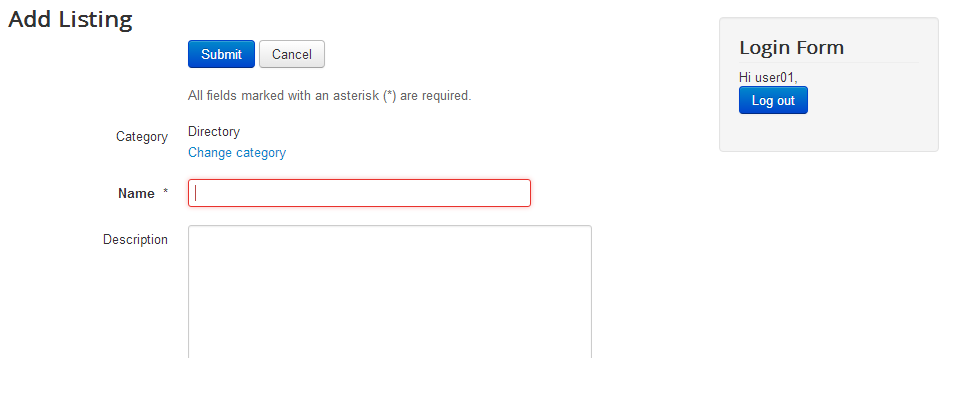
After adding listings, users can see listings in My Page view of MTree.
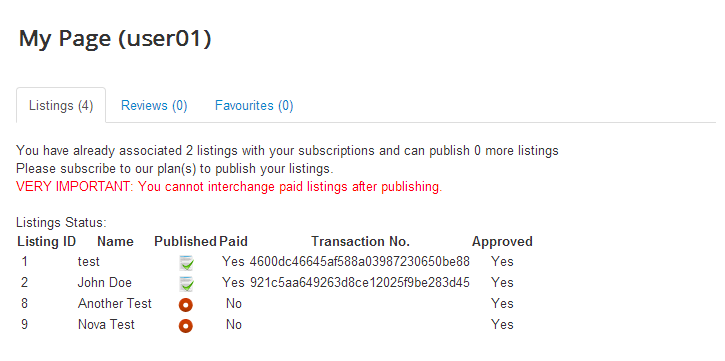
He has to subscribe a plan to publish his listings.
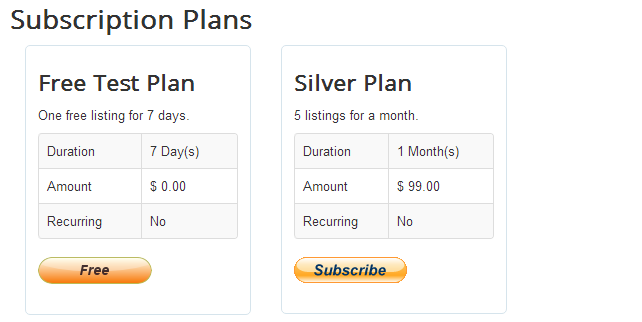
Plans have been created in Joomla back end, in our Paid Membership Manager component for Joomla which is required to install with this extension.
After subscribing a plan user can simply publish his listings.
How to Publish Existing listings