This plugin is an optional add-on for our WordPress and WooCommerce Multisite, Multistore Plugin which offers you features to create a Woocommerce Multistore website simply and easily. It allows your Vendors or Store Managers to manage their stores or shops from front end of your WordPress website.
A 'Subscriber' type user can manage his shop
You need to create a simple 'Subscriber' role user account. Then set it as store admin in the settings of the specific store in our Multistore WooCommerce plugin settings.
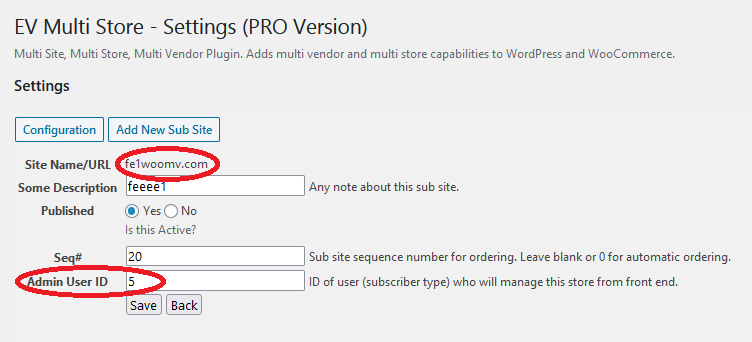
That user will be able to manage products, coupons, orders and shop settings for his own shop on your Multistore or Multivendor WordPress website. Each store admin can manage his shop from front end of your website without any right to login to WordPress admin dashboard.
You need to create a page with short code
{evfeadm_links}
This short code will be replaced by different shop management links that are allowed to that store admin. You can of course style this page with CSS in the way you want.
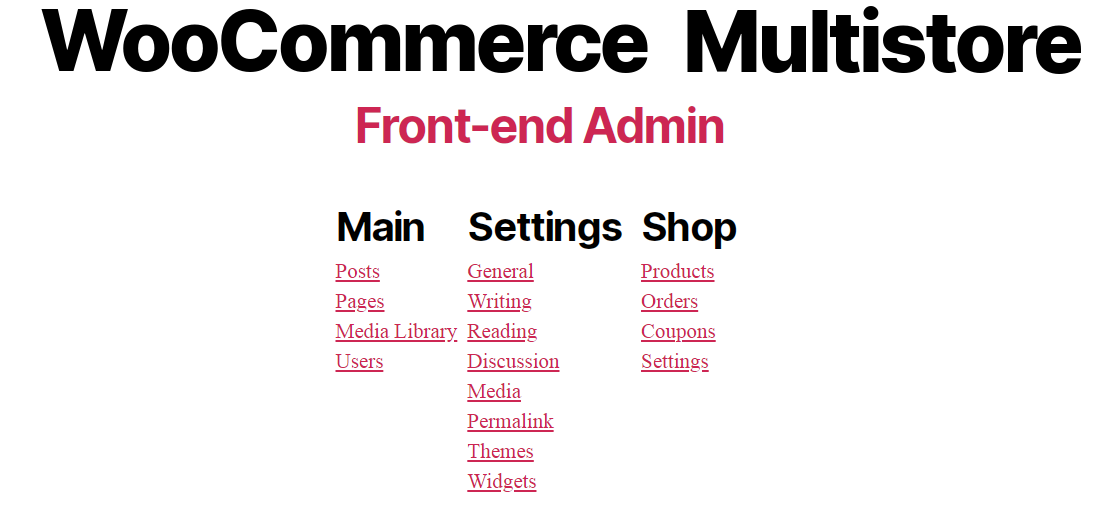
You can allow different rights to different store admins as per your wish or requirement. For example, you can allow one special shop admin to change the theme of his shop but you can restrict other shops from doing so. Similarly, you can give rights to some shops to access WordPress General settings page and modify that for their shop but restricting others from that option. Of course you can set any setting differently for any shop or subsite from the WordPress admin dash board.
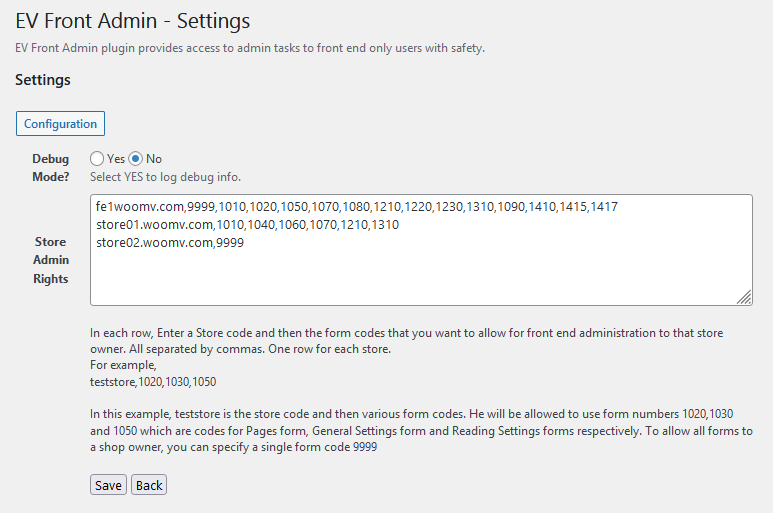
Note: All of this is made with a single WordPress installation.
You DON'T need a WordPress Multisite Network which is a Native feature of WordPress. You need just a single, simple WordPress installation.
£699 - Buy Now - Only £599 £599
Control Codes for Front end Admin Forms
Main Forms
1010 is for Posts
1020 is for Pages
1026 is for Media Library
1410 is for Users
This option will only be here if you have set "Separate Users" option to "Yes" in the configuration settings of our Multistore WooCommerce Plugin. When separate users option is turned on, all stores or shops will have their own set of users and they will be able to maintain them if allowed. If separate users option is turned off, it means all shops in your Multistore WooCommerce website will share the same set of users. Hence vendors will not be allowed to maintain them.
WordPress Settings Forms
1030 is for General settings
1040 is for Writing settings
1050 is for Reading
1060 is for Discussion settings
1070 is for Media settings
1080 is for Permalink settings
1090 is for Theme selection
1095 is for allowing Widgets settings
WooCommerce Forms
1210 is for Products maintenance
1220 is to maintain Orders
1230 is to maintain coupons
1310 is for WooCommerce settings form
You can have a look in the above image and see these codes.
See the forms in Front-end when a shop owner logs in
All front end admin forms will be opened in lightbox popups.
Posts
Shop owners can view, edit, add or delete posts in their shop or subsite. If you have a WooCommerce Multistore website and you don't want to allow users to make their posts, you can simply disable this option as described above. However, this can be a great option if you have a Multisite WordPress website where you hosts blogs or other content for other people. Simply allow them to maintain ONLY their own site content from front end.
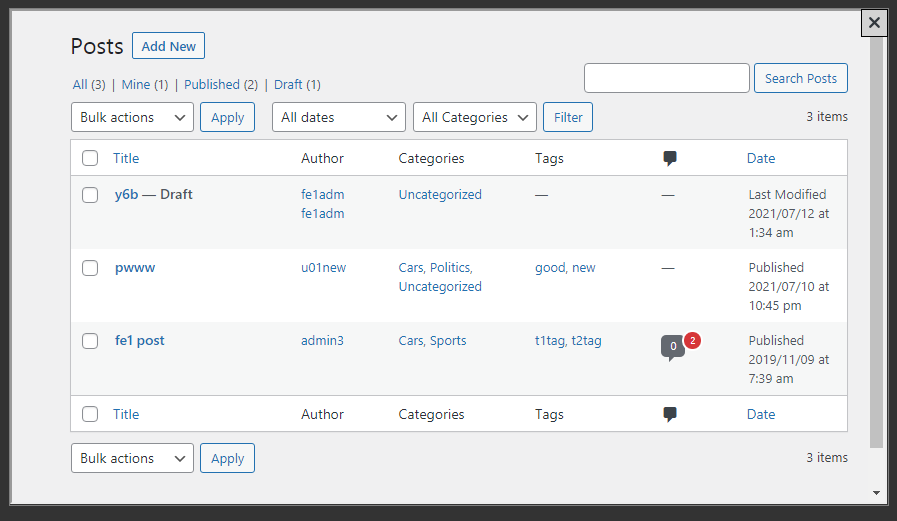
Pages
This option is like above. One great use of this to allow shop owners to make their own pages for Home, Privacy, Terms, Help Guides and many more for their own shop.
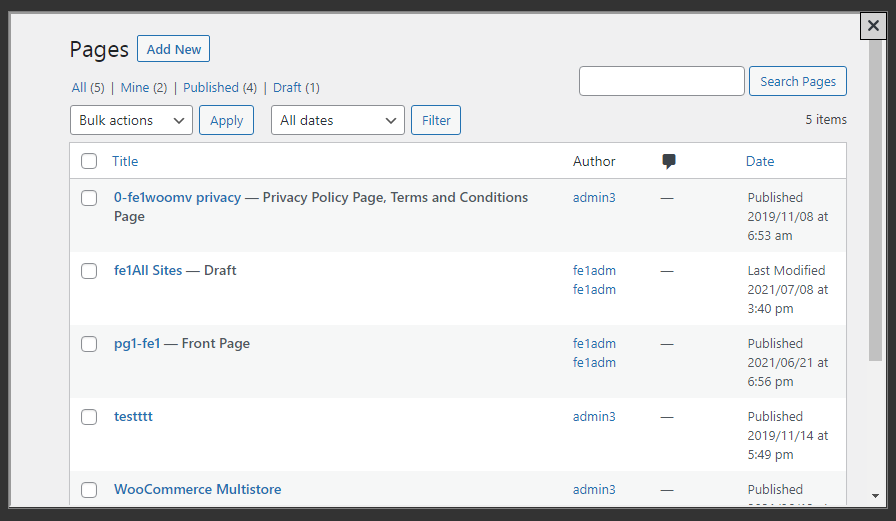
Media Library
Sites owners can upload and maintain their media here.
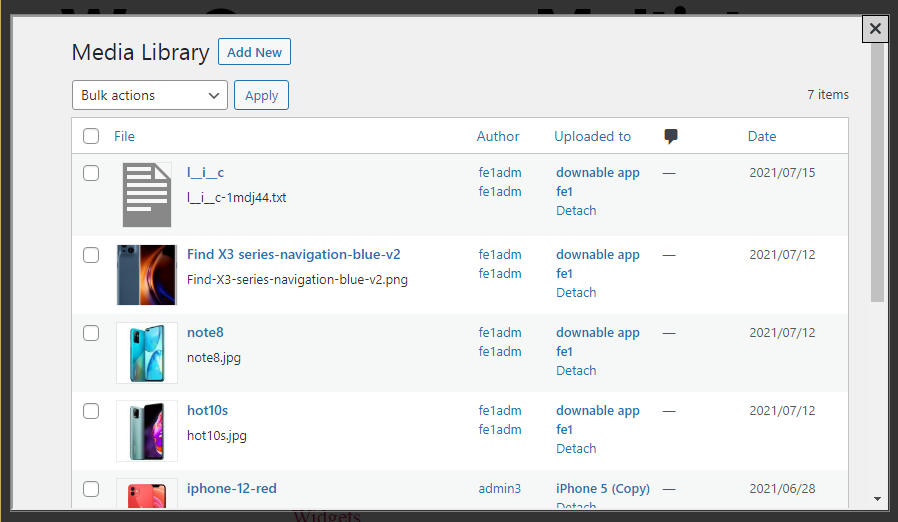
Users
This option will be available only if separate users option is turned on from our Multisite plugin.
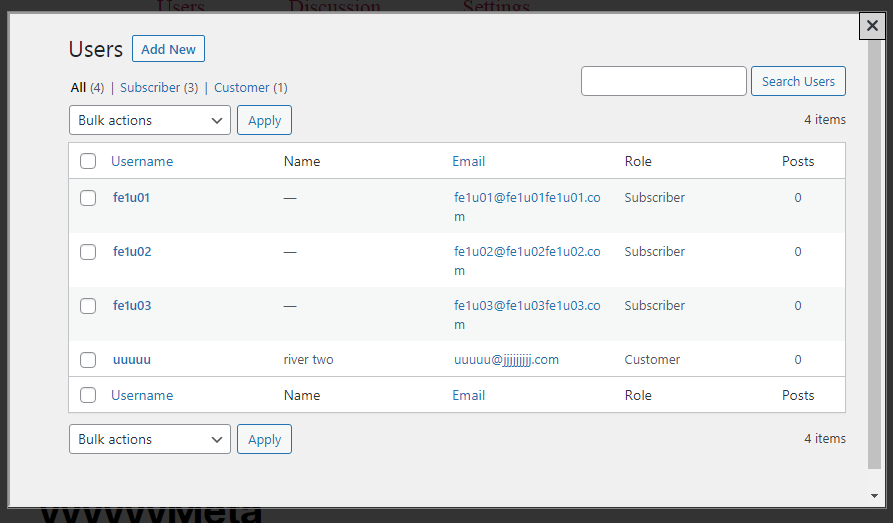
Site Settings
These forms can be used to allow users setting up their shop differently then the Main site. You can allow or disallow however. The choice is yours.
General Settings
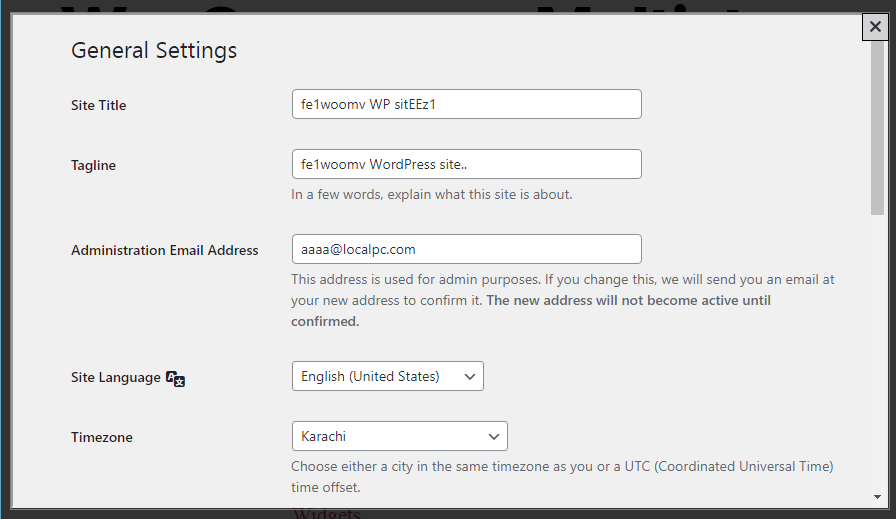
Writing Settings
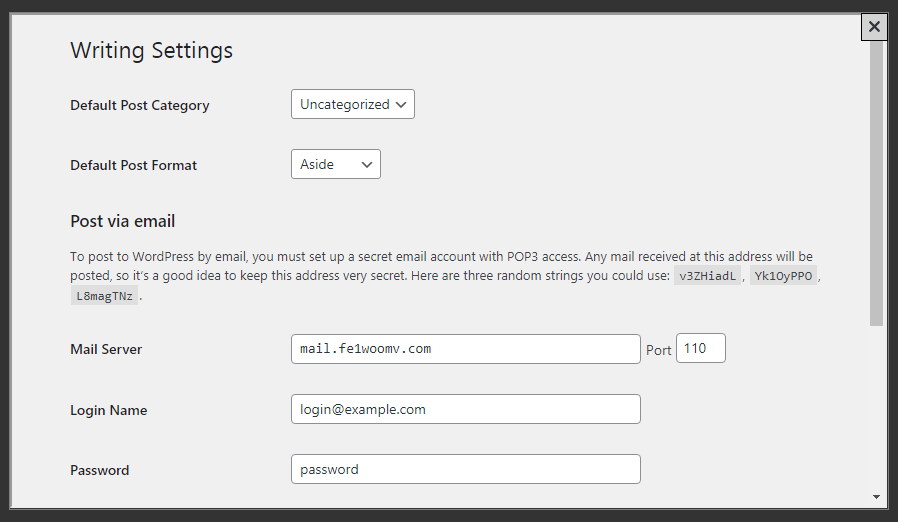
Reading Settings
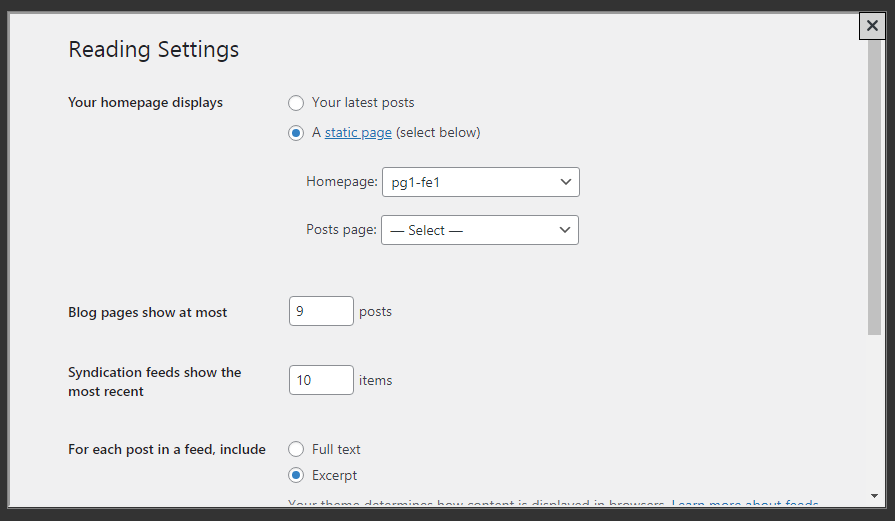
Discussion Settings
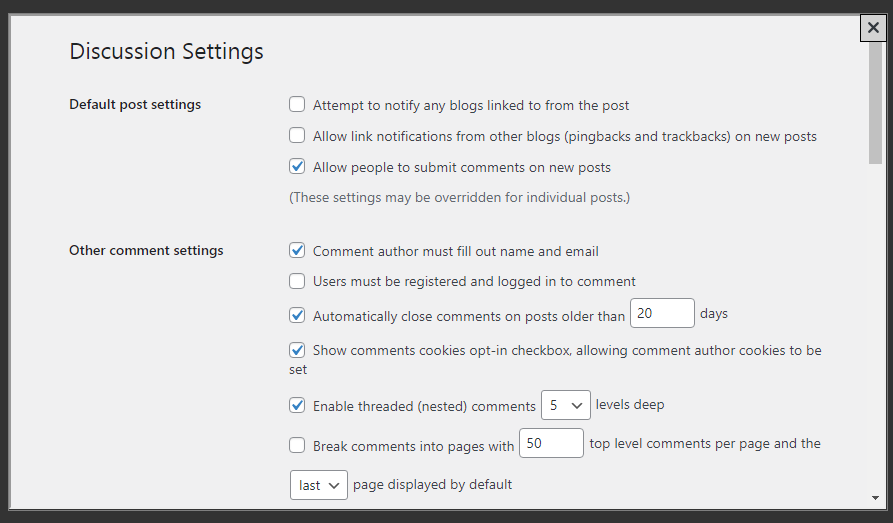
Media Settings
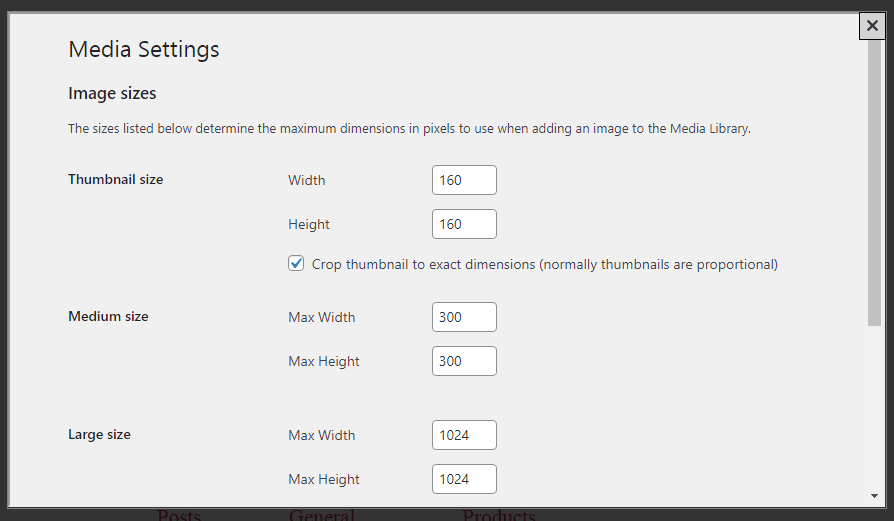
Permalink Settings
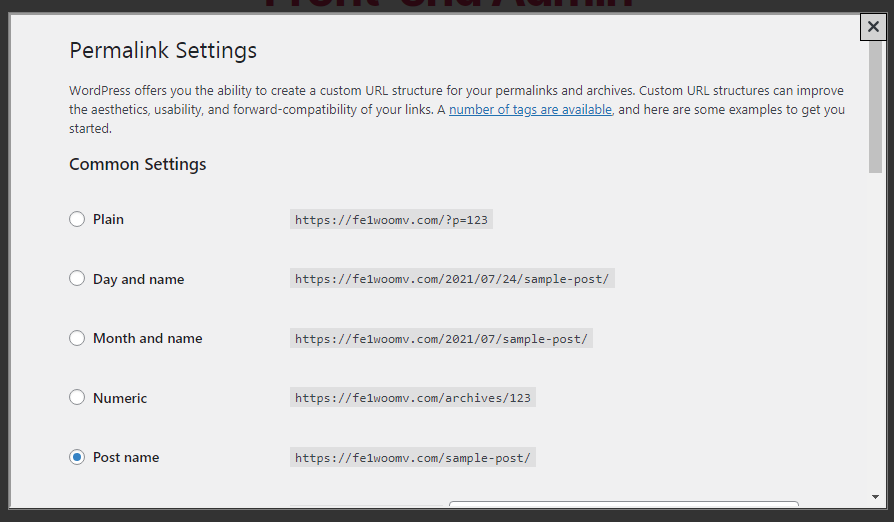
Changing Theme
Allow this form if you want to allow shop/store owners to change their shop theme from front end.
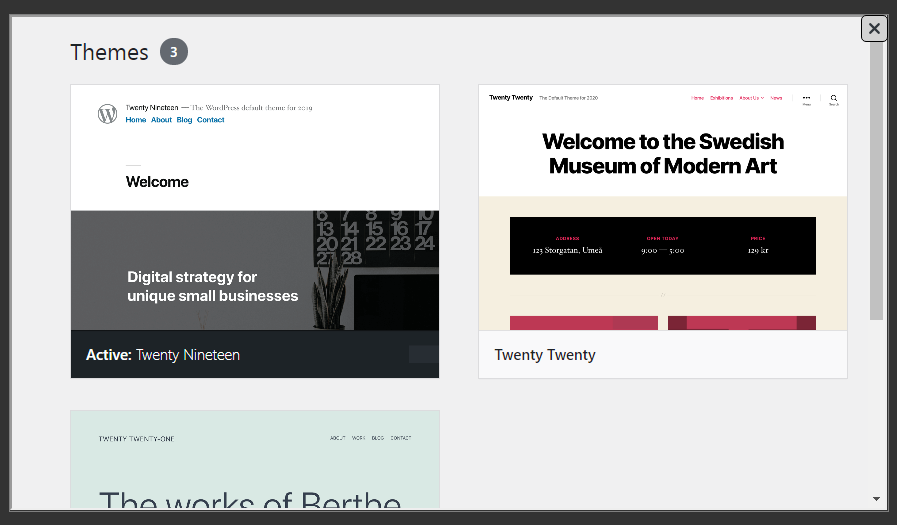
Widget Selection
Allow this form if you want to allow shop/store owners to select widgets which they want to show in their shops.
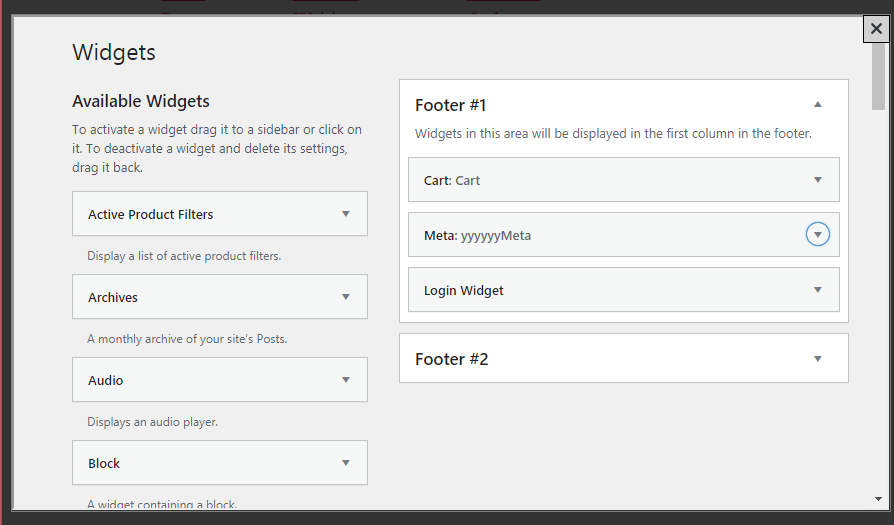
The Shop Management
With the following forms vendors in your Multistore WooCommerce Network can maintain their shop products, coupons, orders and more...
Products
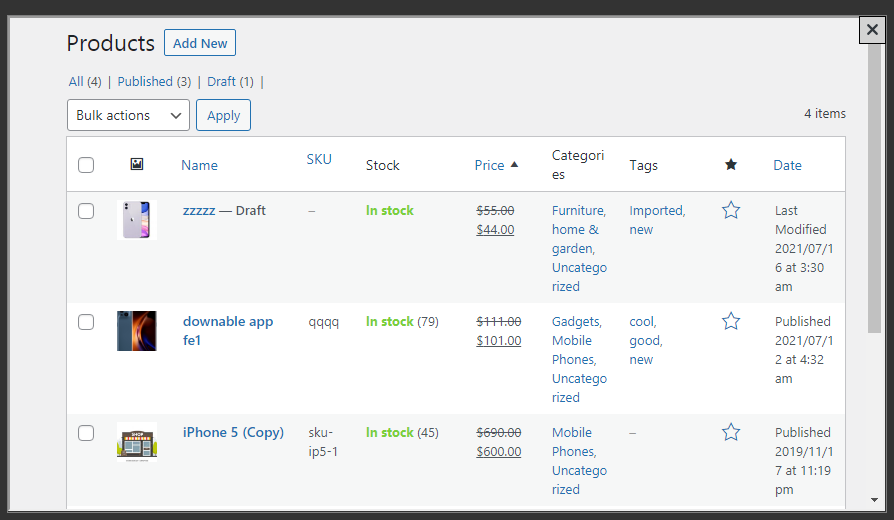
Orders
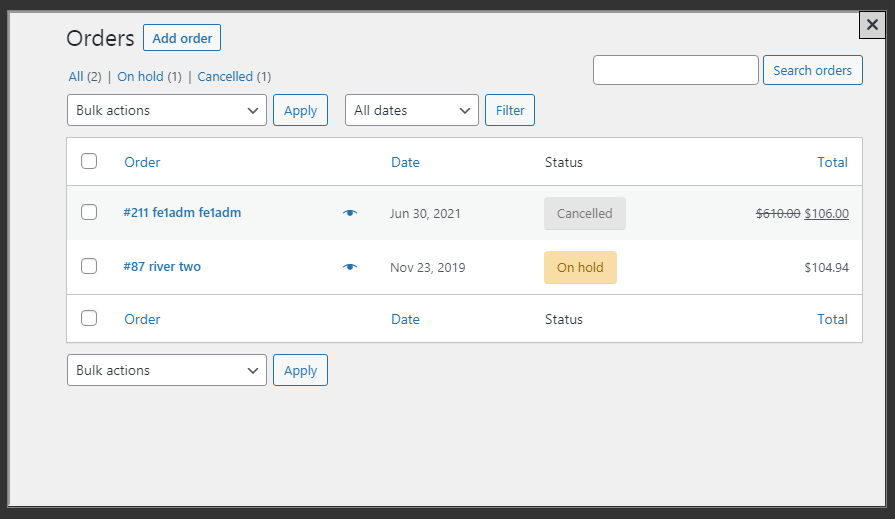
Coupons
Vendors can create discount coupons for their shops using this form.
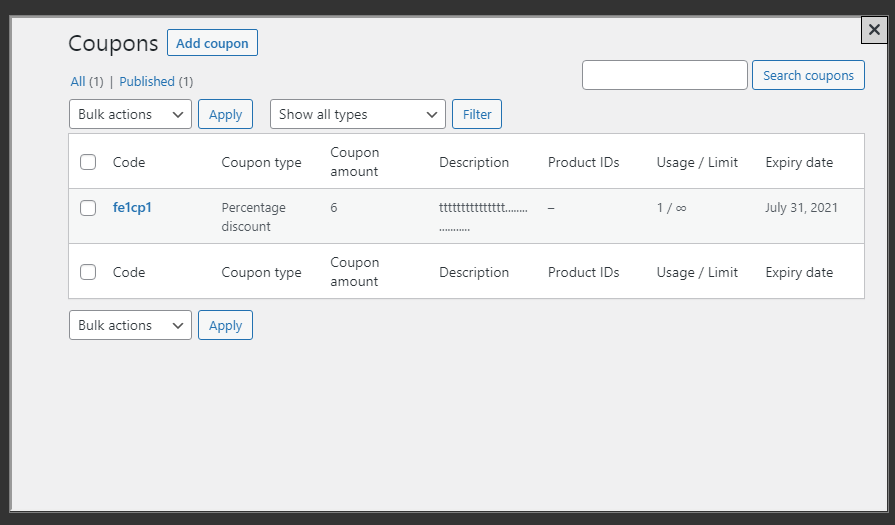
WooCommerce Settings
In most cases you do not need to allow this form to vendors. You can change any setting for their shops from WordPress Admin but if you have premium vendors and you want to give them rights to change those settings, you can allow this form.
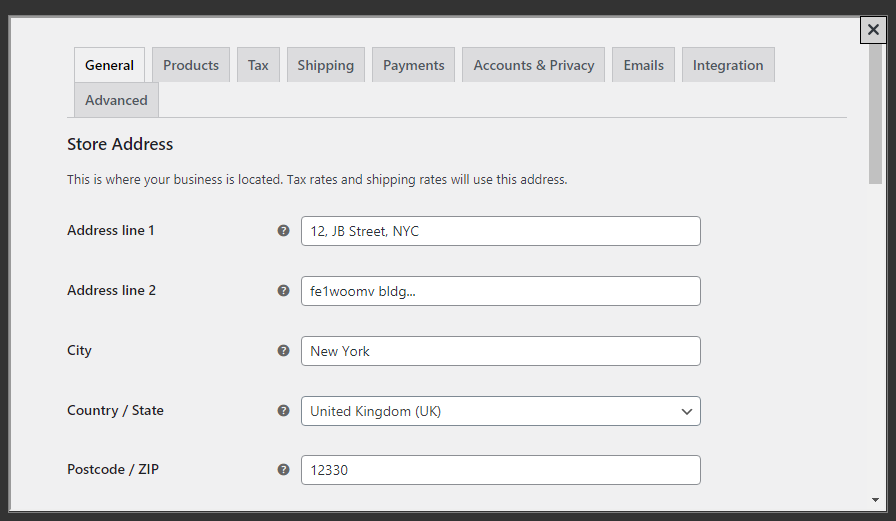
Contact Us
If you like this plugin and want to buy it, please contact us. You can also contact us to get a fully working, free trial.